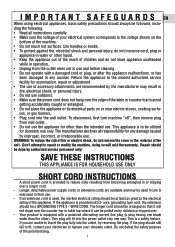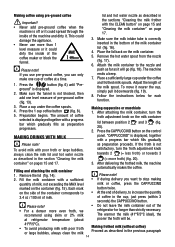DeLonghi ECAM23450SL Support Question
Find answers below for this question about DeLonghi ECAM23450SL.Need a DeLonghi ECAM23450SL manual? We have 1 online manual for this item!
Question posted by whosaid99 on January 8th, 2013
Why Doesn't My Ecam2345sl Function Properly?
From my first use of this product it DIDN'T work properly. It's still under the company's warranty but no one with any authority will discuss the issues with me. Is it that they are scared and know the product is a dud? or do they not believe in their own product? Either way, I have a machine that dosn't do what the specifications indicate it should.
Warning - be scared, be very scard of Delonghi in Australia!
Current Answers
Related DeLonghi ECAM23450SL Manual Pages
Similar Questions
Coffee Not Coming Out Of Spouts Coming Out In Catch Tray
(Posted by Dhulslander 2 years ago)
Leaking Seal On My 14 Cup Glass Decanter On My Dc514t Delonghi Coffee Maker,
We are enjoying our DC514T DeLonghi coffee maker. Lately the 14 cup glass coffee pot leaks and makes...
We are enjoying our DC514T DeLonghi coffee maker. Lately the 14 cup glass coffee pot leaks and makes...
(Posted by EDDUNAY 10 years ago)
My Coffee Maker Is Not Making Coffee. The Expresso Part Is Still Working
lights and power are going into the coffee maker, the expresso sections seem to work ok just not cof...
lights and power are going into the coffee maker, the expresso sections seem to work ok just not cof...
(Posted by pjmoore86380 10 years ago)
Why Can't I Get A Refund For A Machine That Has Never Worked Properly For Me?
I've spoken to company members about this ECAM2345SL and can't get a response from someone in author...
I've spoken to company members about this ECAM2345SL and can't get a response from someone in author...
(Posted by whosaid99 11 years ago)