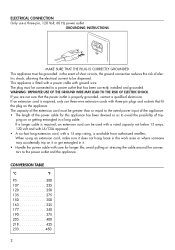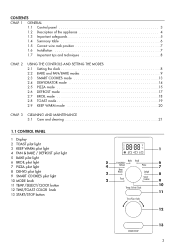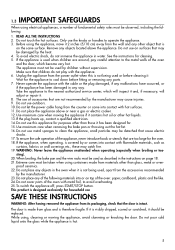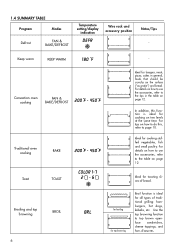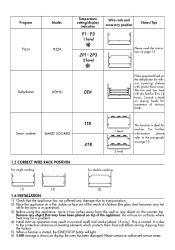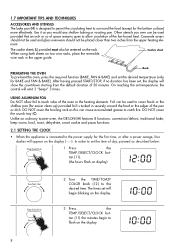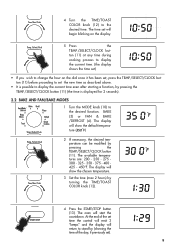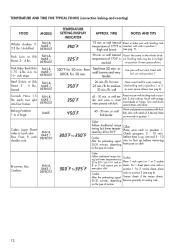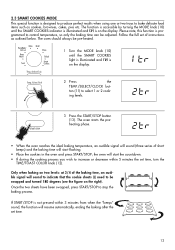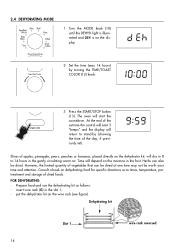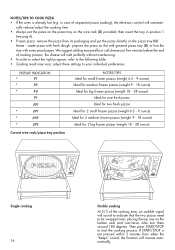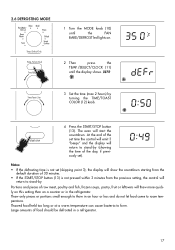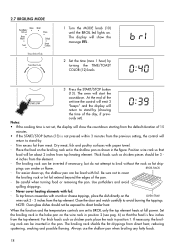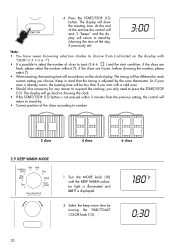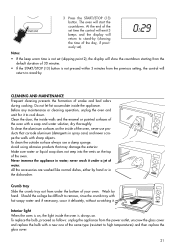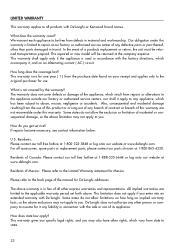DeLonghi DO1289 Support Question
Find answers below for this question about DeLonghi DO1289.Need a DeLonghi DO1289 manual? We have 1 online manual for this item!
Question posted by mkm1951 on February 3rd, 2020
Why Start/stop Switch Is Not Wanting To Start.
On the Toaster setting, the Start/Stop switch/button is not starting it in the last couple of weeks. Turn to Warm setting & it starts it. After unplugging & plugging the oven, I finally got it to turn on. Why the crankiness?
Current Answers
Related DeLonghi DO1289 Manual Pages
Similar Questions
Cleaning Function Dial Switch
The function dial must be turned repeatedly to get correct light to light up, in this case Toast. Ca...
The function dial must be turned repeatedly to get correct light to light up, in this case Toast. Ca...
(Posted by raymondelstad46 2 years ago)
Replacement T'stat For A Delonghi Type Cth4003 4-slice Toaster.
The left t'stat on my CTH4003 toaster needs to be replaced. Where can I buy one? I am in the Raleigh...
The left t'stat on my CTH4003 toaster needs to be replaced. Where can I buy one? I am in the Raleigh...
(Posted by eddunay85 4 years ago)
Need A Timer On The Right Side Of The Toaster. The Toast Are Up After 20 Second.
What can i do to fix this? Do you have the part
What can i do to fix this? Do you have the part
(Posted by communicationcaroline 5 years ago)
The Base Of Delonghi Dfp250
The base of this model stopped working. It will no longer turn on. It is barely even 2 years old and...
The base of this model stopped working. It will no longer turn on. It is barely even 2 years old and...
(Posted by Kaseylyn5 7 years ago)
Can I Set The Temperature Display To Celsius On A Do 1289 Toaster Oven?
Can I set the temperature display to celsius on a DO 1289 toaster oven?
Can I set the temperature display to celsius on a DO 1289 toaster oven?
(Posted by renze 9 years ago)