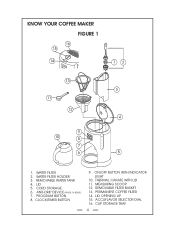DeLonghi DCM485 Support Question
Find answers below for this question about DeLonghi DCM485.Need a DeLonghi DCM485 manual? We have 1 online manual for this item!
Question posted by wendihil on October 7th, 2020
Where Is The Fuse Located? I'm Trying To Revive This Coffee Pot So It Will Brew
The person who posted this question about this DeLonghi product did not include a detailed explanation. Please use the "Request More Information" button to the right if more details would help you to answer this question.
Current Answers
Answer #1: Posted by INIMITABLE on October 7th, 2020 3:11 AM
I hope this is helpful? PLEASE "ACCEPT" and mark it "HELPFUL" to complement my little effort. Hope to bring you more detailed answers
-INIMITABLE
Related DeLonghi DCM485 Manual Pages
Similar Questions
Coffee Pot Stopped Working
Thanks for the video referral re: fixing my machine. I did as suggested and cleaned out the ball val...
Thanks for the video referral re: fixing my machine. I did as suggested and cleaned out the ball val...
(Posted by eddieargauer 7 years ago)
Delonghi Dcf2212t Coffee Pot
why won't the coffee pot start brewig when the red on light is on
why won't the coffee pot start brewig when the red on light is on
(Posted by gierschm 7 years ago)
Leaking Seal On My 14 Cup Glass Decanter On My Dc514t Delonghi Coffee Maker,
We are enjoying our DC514T DeLonghi coffee maker. Lately the 14 cup glass coffee pot leaks and makes...
We are enjoying our DC514T DeLonghi coffee maker. Lately the 14 cup glass coffee pot leaks and makes...
(Posted by EDDUNAY 10 years ago)
My Coffee Maker Is Not Making Coffee. The Expresso Part Is Still Working
lights and power are going into the coffee maker, the expresso sections seem to work ok just not cof...
lights and power are going into the coffee maker, the expresso sections seem to work ok just not cof...
(Posted by pjmoore86380 10 years ago)