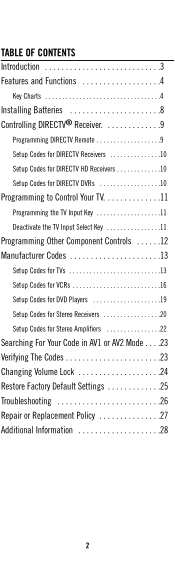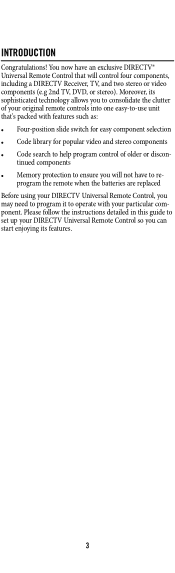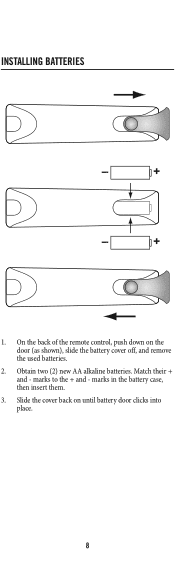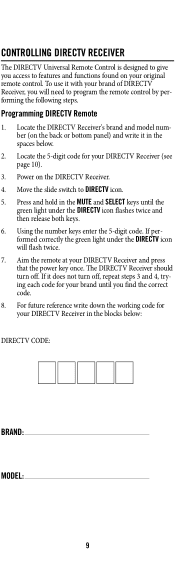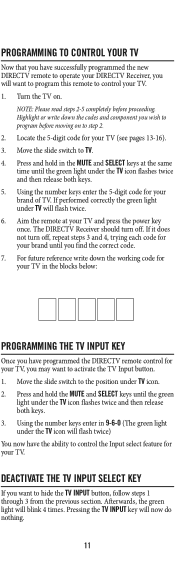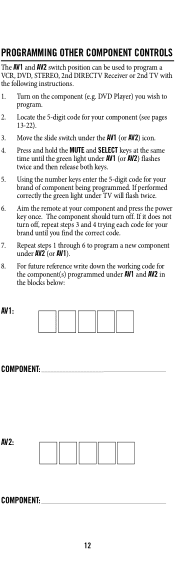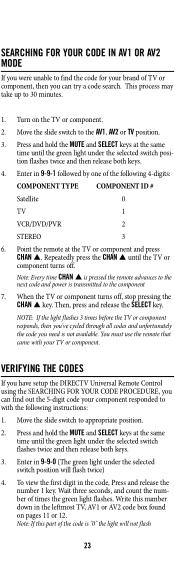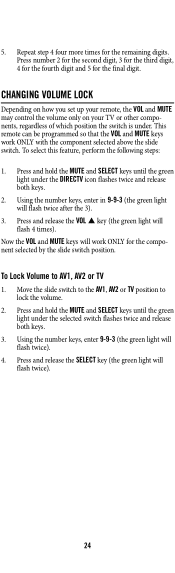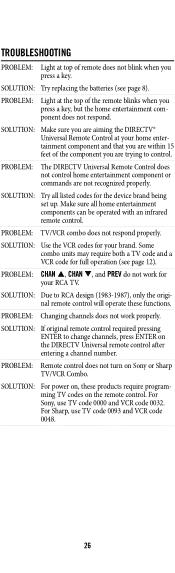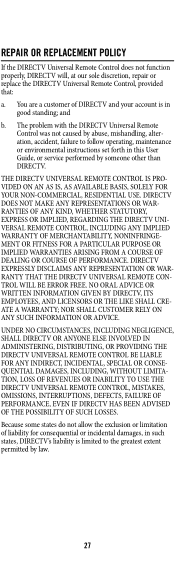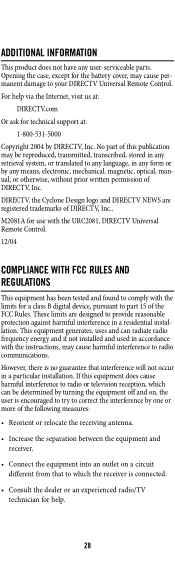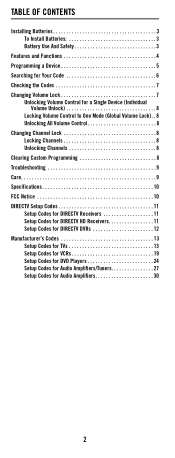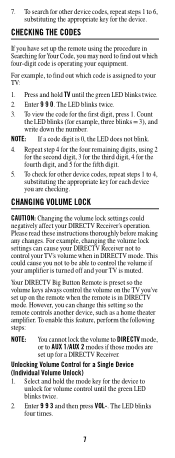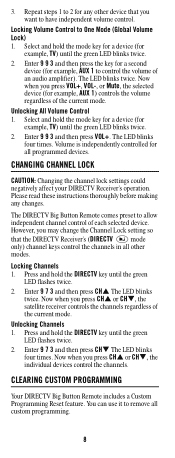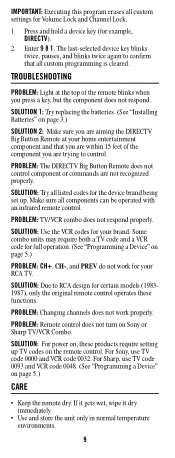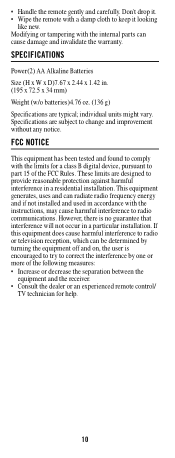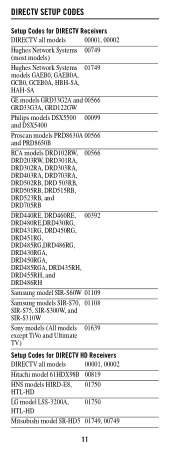DIRECTV RC32BB Support Question
Find answers below for this question about DIRECTV RC32BB.Need a DIRECTV RC32BB manual? We have 3 online manuals for this item!
Question posted by cigalPhenes on October 17th, 2013
How To Program Directv Remote Codes Rc32bb
The person who posted this question about this DIRECTV product did not include a detailed explanation. Please use the "Request More Information" button to the right if more details would help you to answer this question.
Current Answers
Answer #1: Posted by freginold on October 24th, 2013 10:01 AM
Hi, you can get the codes and instructions for programming your remote here:
http://www.directv.com/DTVAPP/content/remote_codes
http://www.directv.com/DTVAPP/content/remote_codes
Related DIRECTV RC32BB Manual Pages
DIRECTV Knowledge Base Results
We have determined that the information below may contain an answer to this question. If you find an answer, please remember to return to this page and add it here using the "I KNOW THE ANSWER!" button above. It's that easy to earn points!-
DIRECTV Remote Control Programming Steps
...;our Technical Forums at device, follow onscreen instructions to program remote to "TV". While still holding down MUTE, press and hold the SELECT button until green light at the top of your DIRECTV remote control: Press MENU on remote should flash twice. Enter the first TV code you have . Once the TV is turned on your... -
DIRECTV Remote Control Programming Steps
... ins and outs of your I get one? Aim at TV and press PWR button once. Enter the first TV code you have . The green light on should power off . Remote Control Program ming Here's how to program your DIRECTV remote control: Press MENU on Select " " While aiming at device, follow onscreen instructions to to scan for TV... -
DIRECTV What are some of the functions of my remote control?
... DIRECTV position, controls your remote codes. List - Exit - Returns you 've programmed your receiver turns off while the TV turns on, press TV Power On until they are some of the functions of my remote control? Select and Navigation - Info - Guide - TV Input - Rubberized Grip - Shock-resistant rubber back. Mode Switch - If your remote to DIRECTV ™...
Similar Questions
How To Program Remote
how can i program this remote control to accept the direct tv receiver. the remote turns on the tv a...
how can i program this remote control to accept the direct tv receiver. the remote turns on the tv a...
(Posted by mojessee 12 years ago)