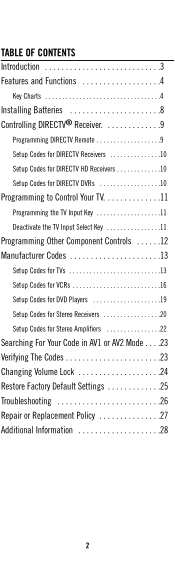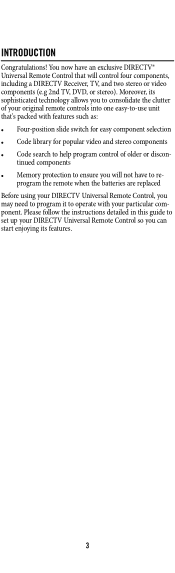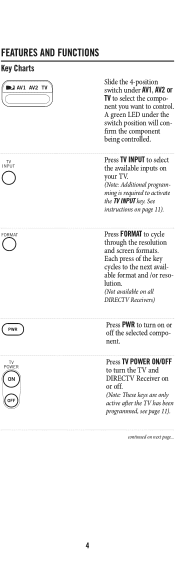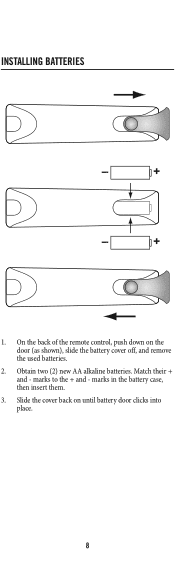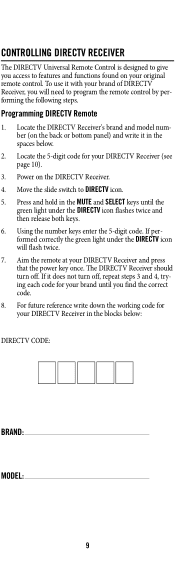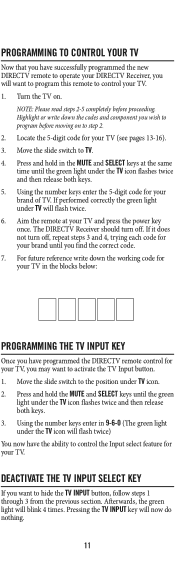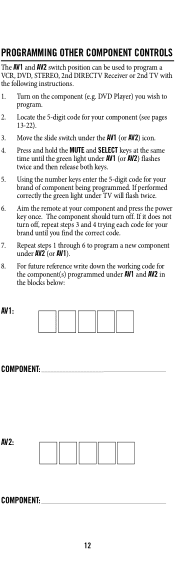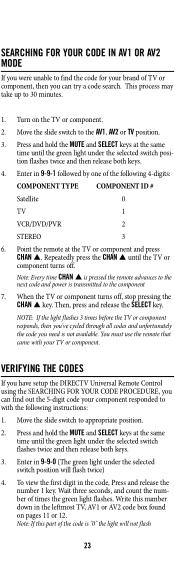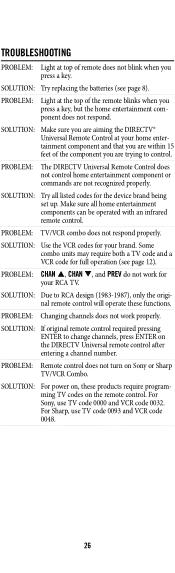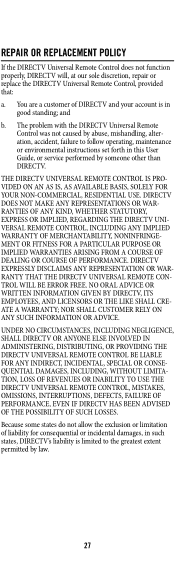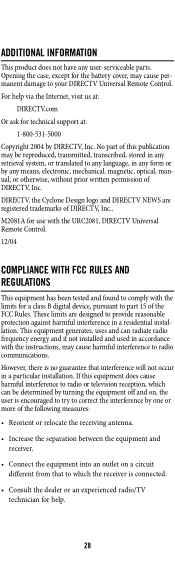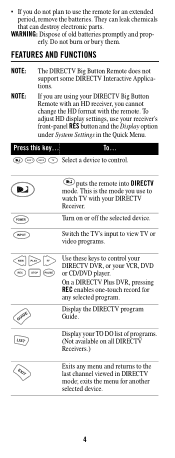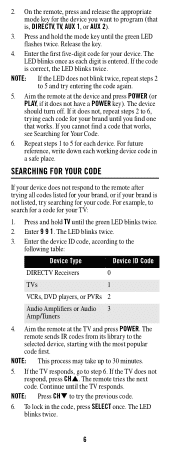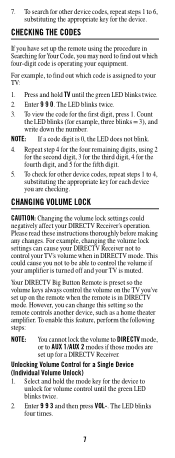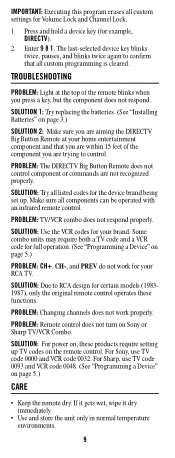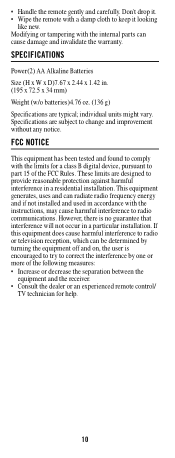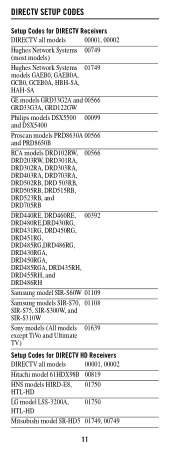DIRECTV RC32BB Support Question
Find answers below for this question about DIRECTV RC32BB.Need a DIRECTV RC32BB manual? We have 3 online manuals for this item!
Question posted by khamicha on September 14th, 2014
I Have A Honeywell Tv And Direct Tv Does Not Have A Code To Program The Remote
The person who posted this question about this DIRECTV product did not include a detailed explanation. Please use the "Request More Information" button to the right if more details would help you to answer this question.
Current Answers
Answer #1: Posted by freginold on October 20th, 2014 12:45 PM
Hi, according to a couple people on Fixya, code 11758 seems to work for at least some Honeywell models.
Related DIRECTV RC32BB Manual Pages
DIRECTV Knowledge Base Results
We have determined that the information below may contain an answer to this question. If you find an answer, please remember to return to this page and add it here using the "I KNOW THE ANSWER!" button above. It's that easy to earn points!-
DIRECTV Remote Control Programming Steps
...: If the green light flashes three times before TV responds, then all available codes, try scanning for your DIRECTV remote control. How to program the white DIRECTV remote to your TV Look up the control codes for the code. This is now programmed. If remote control fails to program using the next code for TV codes on your DIRECTV remote While still holding down MUTE, press and hold... -
DIRECTV The remote control won't work with my TV.
You must first program your DIRECTV remote control with your TV's five-digit code. For more information, go to: Why can't I not able to turn off my TV with my DIRECTV remote control? Why am I bring up the TV Apps with my remote? -
DIRECTV How do I switch between TV inputs?
DoublePlay Installation Using Existing Cables You must first program the remote control with my remote? Why am I bring up the TV Apps with your TV's five-digit code. Why can't I not able to : Why is my screen black, snowy or blue? For more information, go to switch between TV inputs (DVD player, DIRECTV, TV, etc...)?
Similar Questions
When You Turn The Switch To Tv On The Directv Remote Control How Do You Fix It
for a rc65 remote
for a rc65 remote
(Posted by RanCOLBYO 10 years ago)