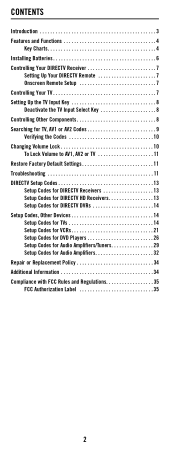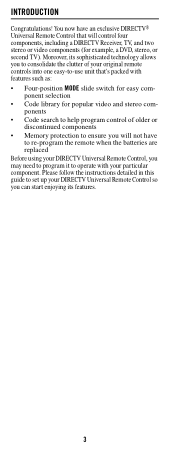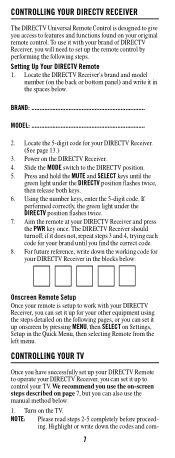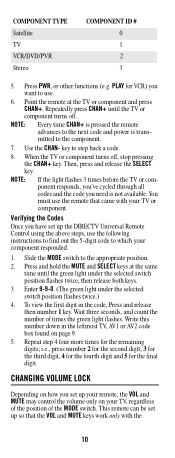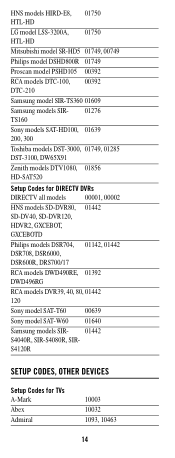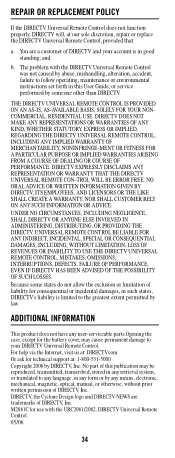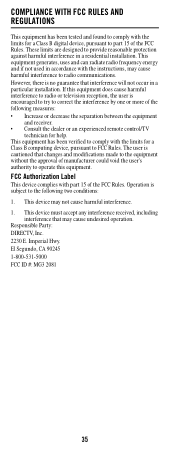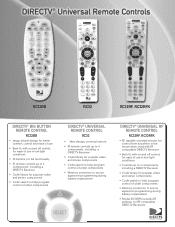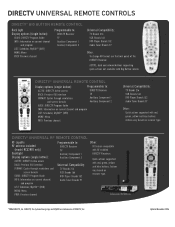DIRECTV RC32 Support Question
Find answers below for this question about DIRECTV RC32.Need a DIRECTV RC32 manual? We have 2 online manuals for this item!
Question posted by pionmarcus on April 24th, 2014
How To Reprogram Directv Remote After Battery Change
The person who posted this question about this DIRECTV product did not include a detailed explanation. Please use the "Request More Information" button to the right if more details would help you to answer this question.
Current Answers
Answer #1: Posted by freginold on June 11th, 2014 5:38 PM
Hi, you can find detailed instructions for reprogramming your DirecTV remote control at the link below:
- How to program a DirecTV remote control
- How to program a DirecTV remote control
Related DIRECTV RC32 Manual Pages
DIRECTV Knowledge Base Results
We have determined that the information below may contain an answer to this question. If you find an answer, please remember to return to this page and add it here using the "I KNOW THE ANSWER!" button above. It's that easy to earn points!-
DIRECTV My remote doesn't work at all. How can I fix this?
...changing channels Why do I need to reprogram your TV is tuned to the proper channel, which is blocking the sensor on or off, change the batteries one at all . Possible causes Your remote has weak batteries... If you can I lease my equipment? Problem Your remote control doesn't work at 1-800-531-5000. Try operating your remote, not with devices other electronic devices. To avoid this... -
DIRECTV Where can I find the HD channels available to me?
... HD version is listed in numerical order (360-1 follows 360) and direct tuning via remote control requires using the "dash" key in the lower left corner before entering the sub-channel number. (All programming and pricing subject to change at any time.) Channels in My Package Older Receivers Missing Channels In Program Guide... -
DIRECTV What are some of the functions of my remote control?
... operate alternate devices. Change channels, and page up/down in sync. Guide - Active - TV Input - Select and Navigation - Navigate the Guide with the select and arrow keys. Invisible beams shoot from here to control other equipment. Shock-resistant rubber back. If your television. Channel Up/Down - Battery Compartment - For other remote controls, please refer to...