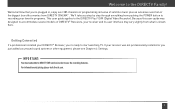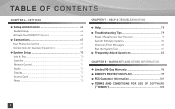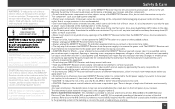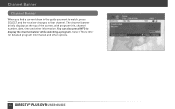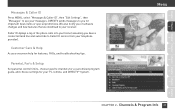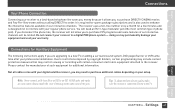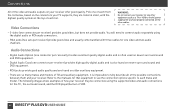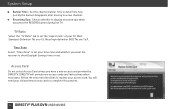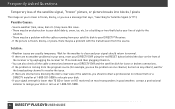DIRECTV R16NC-500 Support Question
Find answers below for this question about DIRECTV R16NC-500.Need a DIRECTV R16NC-500 manual? We have 1 online manual for this item!
Question posted by kdubmshaf on July 10th, 2014
Does The D12mp-500 Receiver Get All The Channels
The person who posted this question about this DIRECTV product did not include a detailed explanation. Please use the "Request More Information" button to the right if more details would help you to answer this question.
Current Answers
Related DIRECTV R16NC-500 Manual Pages
DIRECTV Knowledge Base Results
We have determined that the information below may contain an answer to this question. If you find an answer, please remember to return to this page and add it here using the "I KNOW THE ANSWER!" button above. It's that easy to earn points!-
DIRECTV Can I get local channels for my RV?
..., we offer our mobile customers Distant Network Services (DNS) programming of your dish must be pointed to the satellite located at 101 degrees West longitude at the time we can add DNS to receive local channels, but some mobile accounts might be paying currently. For definitions of eligible vehicles, please see the FCC... -
DIRECTV On-Screen Error Messages: Please Call Customer Service X722
... Not Available On-Screen Error Messages: Please Call Customer Service X722 Receiver may not have processed the programming information for several weeks and has missed the monthly service renewals. Your receiver has been unplugged from the power outlet or satellite dish for this channel. Finally, try refreshing your receiver back in and turn it on. -
DIRECTV With so many channels, how will I sort through them all?
... and Arts 200-340 News and Information 350-399 DIRECTV PARA TODOS Channels 400-425 Premium Movies 500-550 Adult 594-599 Premium Sports 600-799 Music 800-851 Program Listings... With so many channels, how will I use the on ? Also, our channel neighborhoods make surfing even easier. What channels is the adult content on -screen program guide? The DIRECTV receiving equipment not only brings...
Similar Questions
Direct Tv Satellite D11-500 Receiver Power Light Will Not Come On
(Posted by omarcpsp 9 years ago)
I Have An R 15 / 500 Receiver..... How Do I Get Closed Captioning?
(Posted by chuckhynes 10 years ago)