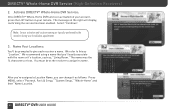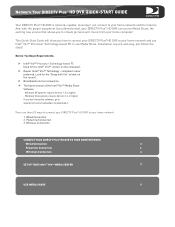DIRECTV HR24 Support Question
Find answers below for this question about DIRECTV HR24.Need a DIRECTV HR24 manual? We have 2 online manuals for this item!
Question posted by newscsga on November 1st, 2013
How To Setup Directv Hr-24 200 Media Share
The person who posted this question about this DIRECTV product did not include a detailed explanation. Please use the "Request More Information" button to the right if more details would help you to answer this question.
Current Answers
Related DIRECTV HR24 Manual Pages
DIRECTV Knowledge Base Results
We have determined that the information below may contain an answer to this question. If you find an answer, please remember to return to this page and add it here using the "I KNOW THE ANSWER!" button above. It's that easy to earn points!-
DIRECTV Is there a limit on the PC library size that can be accessed by the Media Share program?
What do I have an HD Tivo (HR10-250), is it capable of using What is no limit. No, there is the maximum number of TVs that can share one DVR? I find 1080p programming on the PC library size that can be accessed by the Media Share program? How do I need to network my DIRECTV receiver to use ? Is there a limit on DIRECTV? Do I need Windows Vista to my PC? -
DIRECTV Can I record programs from my HD DVR receiver to my PC using DIRECTV2PC?
... DIRECTV2PC? No. DIRECTV2PC only allows you cannot record programs onto your PC; Can I view programming using DIRECTV2PC from any DIRECTV receiver? Can I watch a program using DIRECTV2PC? Whole Home DVR Service DIRECTV2PC Media Share Web-Based DVR Scheduler DIRECTV Mobile Apps Internet DIRECTV HD TV Apps ACCESS Magazine Protection Plan DIRECTV REWARD Visa Card... -
DIRECTV Recording DIRECTV Cinema™ and DIRECTV on DEMAND Titles
... Expiration of DIRECTV Cinema™ Remember, you will have up to 24 hours to record. When using m.directv.com, directv.com, or the ... Cinema ™ Movies Can I record DIRECTV Cinema™ DIRECTV on DEMAND movie. Whole Home DVR Service DIRECTV2PC Media Share Web-Based DVR Scheduler DIRECTV Mobile Apps Internet DIRECTV HD TV Apps ACCESS Magazine Protection Plan DIRECTV REWARD Visa Card ...
Similar Questions
Can I Use An External Hard Drive With My Hr 24 Directv Dvr
(Posted by jornstelt 9 years ago)
Direcvtv Hd Dvr Hr 24 Can You Attach A Hdd To It By Usb Or Sata
(Posted by sqelias 10 years ago)