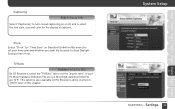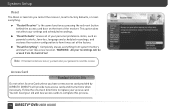DIRECTV HR24 Support Question
Find answers below for this question about DIRECTV HR24.Need a DIRECTV HR24 manual? We have 2 online manuals for this item!
Question posted by lawrencecdeeds on November 24th, 2012
After Replacing Component4 With Hdmi1
After having a HR24-500 unplugged from electricity and tv for 45 minutes,I plugged the HDMI1 in to replace the component4 input.The hr24-500 stopped 1080p signal output and went to 480p output.The HDMI is properly patched on each end.What should I do?
Current Answers
Answer #1: Posted by Odin on November 24th, 2012 11:10 AM
DirecTV's technical support is very good. While at your TV phone it at 800-531-5000, and the rep will either guide you through a fix or offer to send a technician.
Hope this is useful. Please don't forget to click the Accept This Answer button if you do accept it. My aim is to provide reliable helpful answers, not just a lot of them. See https://www.helpowl.com/profile/Odin.
Related DIRECTV HR24 Manual Pages
DIRECTV Knowledge Base Results
We have determined that the information below may contain an answer to this question. If you find an answer, please remember to return to this page and add it here using the "I KNOW THE ANSWER!" button above. It's that easy to earn points!-
DIRECTV On-Screen Error Messages: Please Call Customer Service X733
... plug the phone line directly into the wall. More help If the problem persists, you see this message on your screen: "For ordering information, please call customer service at 1-800-531-5000. If a phone line is not connected to my receiver? Possible causes Your DIRECTV ® Upgrade Equipment Receivers Sat-Go Remote Controls Satellite... -
DIRECTV On-Screen Error Messages: Please Insert Valid Access Card
... Insert Valid Access Card Defective access card. On Screen Display - Access Card Expired Activating Used Receivers To Your Account Access card is not properly inserted. If you receiver by turning it off and unplugging it. After 15 seconds, plug it back in and turn it . Reset you have not yet activated this access card, call... -
DIRECTV On-Screen Error Messages: Channel/Station Not Available
... appear in the guide, then there is already over. Reset your receiver's setup menu to make sure it is configured for inputs from this message on this channel. On-Screen Error Messages: Please Call Customer Service X722 On-Screen Message: "Searching for Satellite Signal" On-Screen Error Messages: Please Call Customer Service X711 On...
Similar Questions
What Is My Directv Satellite Receiver Code For Model D12-500
(Posted by matma 9 years ago)
How To Program A Remote To Control Directv Receiver Hr24-100
(Posted by wendEns 9 years ago)
How To Connect External Antenna To Directv Receiver Hr24
(Posted by castemic 9 years ago)
What Is The Ethernet Port For On The Back Of The Directv Hd Receiver Hr24
(Posted by lcramdlu 10 years ago)