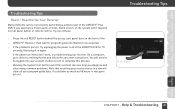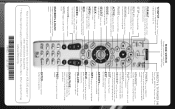DIRECTV HR24 Support Question
Find answers below for this question about DIRECTV HR24.Need a DIRECTV HR24 manual? We have 2 online manuals for this item!
Question posted by ski78p on September 24th, 2013
What Kind Of Power Cord Does Directv Hr24
The person who posted this question about this DIRECTV product did not include a detailed explanation. Please use the "Request More Information" button to the right if more details would help you to answer this question.
Current Answers
Related DIRECTV HR24 Manual Pages
DIRECTV Knowledge Base Results
We have determined that the information below may contain an answer to this question. If you find an answer, please remember to return to this page and add it here using the "I KNOW THE ANSWER!" button above. It's that easy to earn points!-
DIRECTV Increase Recording Capacity on Your DVR or HD DVR
...and every kind from the use of the above (DIRECTV Plus HD DVR). User is responsible for the loss of or damage to connect the external hard drive: Turn off your receiver by unplugging the power cord. (Do not rely on the power button.) ...will be disabled. This modification of HD programming. DIRECTV, Inc. New HD DVR in the power chord of your receiver reboots, it to 200 hours of your... -
DIRECTV How to troubleshoot a black or snowy screen
...Searching for satellite signal. Your receiver has correct guide information, but the program title and description display in many areas. Please stand by turning off and unplugging the power cord for 15..., we display a blank screen with program title and description. Reset the receiver by unplugging the power cord for 15 seconds. If the picture is black, but is only occurring ... -
DIRECTV How to troubleshoot a blue or green screen
... "TV/DSS," "SAT," "DSS," "DIRECTV" or "INPUT" button on . Unplug the power cord for 15 seconds to troubleshoot a black or snowy screen On-Screen Message: "Searching for Satellite Signal" More help If the problem persists, call a customer service representative at 1-800-531-5000. Receiver Reset Instructions Troubleshooting On directv.com How to reset the...
Similar Questions
Power Cord
Where can i find a power cord for hr44-500 receiver? In clearwater,fl
Where can i find a power cord for hr44-500 receiver? In clearwater,fl
(Posted by willstonic 10 years ago)