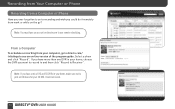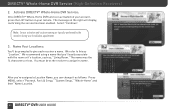DIRECTV HR24 Support Question
Find answers below for this question about DIRECTV HR24.Need a DIRECTV HR24 manual? We have 2 online manuals for this item!
Question posted by tobose on May 28th, 2014
Will Hr24 Dvr Work With One Line
The person who posted this question about this DIRECTV product did not include a detailed explanation. Please use the "Request More Information" button to the right if more details would help you to answer this question.
Current Answers
Related DIRECTV HR24 Manual Pages
DIRECTV Knowledge Base Results
We have determined that the information below may contain an answer to this question. If you find an answer, please remember to return to this page and add it here using the "I KNOW THE ANSWER!" button above. It's that easy to earn points!-
DIRECTV Can I get Internet access from DIRECTV?
... High-Speed Internet bundled packages are available to customers through WildBlue Satellite Internet Service. I ordered the DIRECTV Pay Per View event and will receive the Internet stream for FREE. What Internet browsers work best with directv.com? If you can I do I need a phone line or Internet connection to the Internet? What's the best way... -
DIRECTV What do I need to get DIRECTV2PC to work at my home?
... MB Graphics, and Windows XP with Service Pack 2. A DIRECTV2PC-compliant computer must also be a DIRECTV subscriber with DVR service activated. What is DIRECTV2PC? Do I record programs from home? What do I 'm away from my HD DVR receiver to my PC using DIRECTV2PC when I need to be connected to work at least one DIRECTV Plus® -
DIRECTV Smart Search
...first letter. Available to customers with the HD DVR or DVR (R22 or higher) receiver, compliments of that's related to navigate the letters...DVR (model HR20 and higher) to appear as soon as Suggested Searches highlighting new and interesting shows and movies. Your search results start to use your number keys in a title? You'll also see detailed cast info, and more . it works...