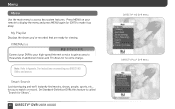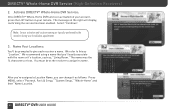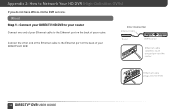DIRECTV HR24 Support Question
Find answers below for this question about DIRECTV HR24.Need a DIRECTV HR24 manual? We have 2 online manuals for this item!
Question posted by Glencar on December 17th, 2013
Directv Hr24 Won't Connect To Internet
The person who posted this question about this DIRECTV product did not include a detailed explanation. Please use the "Request More Information" button to the right if more details would help you to answer this question.
Current Answers
Related DIRECTV HR24 Manual Pages
DIRECTV Knowledge Base Results
We have determined that the information below may contain an answer to this question. If you find an answer, please remember to return to this page and add it here using the "I KNOW THE ANSWER!" button above. It's that easy to earn points!-
DIRECTV On-Screen Error Messages: Please Call Customer Service X733
...your receiver. Solutions Connect your remote control. If a phone line is okay, the ext. 733 message should I need a phone line or Internet connection to my receiver? ...Connection - Ordering DIRECTV Cinema™ Possible causes Your DIRECTV ® Test the phone jack (in your home. Upgrade Equipment Receivers Sat-Go Remote Controls Satellite Dish Non-DIRECTV Devices Mobile Receiver... -
DIRECTV Do I need a phone line or Internet connection to play GSN Game Lounge?
Do I have a phone line connection to my receiver? Why should I need a phone connection or Internet connection to play GSN Game Lounge? You do not need phone or Internet to play GSN Game Lounge games, but you will need a phone line or Internet connection to create a profile and start earning tokens. -
DIRECTV Phone Connection - Benefits and Requirements
... line connection to your phone line, you open the door to my telephone line? Phone Connections - What is required. *Automated phone orders are subject to play GSN Game Lounge? With your receiver connected to your receiver; Receive DVR service and software upgrades Remember: You cannot connect a cellular phone to my receiver? Why should I need a phone line or Internet connection to...
Similar Questions
If I Connect My Directv Receivers To The Internet Can I Get Whole Home Dvr
(Posted by mwdanYvonn 9 years ago)
Why When I Connect Internet To My Whole Home Dvr Stop Sharing Playlist With
other receiver
other receiver
(Posted by gkrdg 10 years ago)