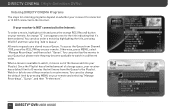DIRECTV HR24 Support Question
Find answers below for this question about DIRECTV HR24.Need a DIRECTV HR24 manual? We have 2 online manuals for this item!
Question posted by luBPJone on September 13th, 2013
What Is The Difference Between Directv Hr23 And Hr24
The person who posted this question about this DIRECTV product did not include a detailed explanation. Please use the "Request More Information" button to the right if more details would help you to answer this question.
Current Answers
Related DIRECTV HR24 Manual Pages
DIRECTV Knowledge Base Results
We have determined that the information below may contain an answer to this question. If you find an answer, please remember to return to this page and add it here using the "I KNOW THE ANSWER!" button above. It's that easy to earn points!-
DIRECTV DIRECTV Receiver Manuals
...Zenith DIRECTV® Models D10 Download manual D11 D12 HR10-250 HR20 HR21 HR21P HR22 HR23 HR24 H10 H20 H21 H23 H24 R10 R15 R16 R22 Sat-Go Back to top General ... DTV1080 HD-SAT520 Remote Control Programming Steps Receiver Reset Instructions Information about your equipment by downloading a system manual. You can find a system manual for Satellite Signal" Troubleshooting On directv.com To view... -
DIRECTV DIRECTV iPhone Application
... movies to DIRECTV customers only DIRECTV customers must have DIRECTV? DVR (models R15, R16, R22), DIRECTV Plus HD DVR (models HR20, HR21, HR22, HR23, HR24) or TiVo Series 2 receivers with 6.4a software The iPhone application is available to be recognized Requires DIRECTV Plus ® Join our Tech Forum or email us at dvrscheduler... -
DIRECTV What equipment and connection do I need in order to be able to use the DVR Scheduler service?
... (models R15, R16, R22), DIRECTV PLUS HD DVR (models HR20, HR21, HR22, HR23, HR24), Tivo® To send a record request from directv.com, you will it cost? SETTINGS...-S4120R) Select MESSAGES & For DIRECTV Plus HD DVRs: (Models HR20, HR21, HR22, HR23, HR24) Select PARENTAL, FAV'S & Series 2 receivers with 6.4a software (models R10, HR10-250, HDVR2, SD-DVR40, SD-DVR80, SD-DVR120...