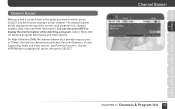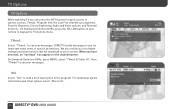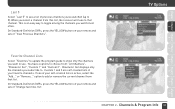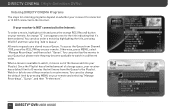DIRECTV HR24 Support Question
Find answers below for this question about DIRECTV HR24.Need a DIRECTV HR24 manual? We have 2 online manuals for this item!
Question posted by dusti50 on September 12th, 2013
Hr24 How To Watch Different Receiver
The person who posted this question about this DIRECTV product did not include a detailed explanation. Please use the "Request More Information" button to the right if more details would help you to answer this question.
Current Answers
Related DIRECTV HR24 Manual Pages
DIRECTV Knowledge Base Results
We have determined that the information below may contain an answer to this question. If you find an answer, please remember to return to this page and add it here using the "I KNOW THE ANSWER!" button above. It's that easy to earn points!-
DIRECTV DIRECTV iPhone Application
... R15, R16, R22), DIRECTV Plus HD DVR (models HR20, HR21, HR22, HR23, HR24) or TiVo Series 2 receivers with 6.4a software The iPhone application is available for any program and set your favorite shows... connections may vary In rare instances, scheduled recording(s) may not be recorded and ready to watch anytime Record to any DIRECTV DVR in advance Browse programs by channel or date & ... -
DIRECTV Can I get DIRECTV programming on more than one television set in my house?
There is a $5.00/month additional fee for your secondary and each of the TVs in your home gives you the flexibility of watching different programs on different television sets. Using separate DIRECTV Receivers for each additional receiver. Is housing available for interns? -
DIRECTV Bill Is Higher Than Expected
... account and click on your first receiver only. How do I qualify for each additional receiver. Additional Receiver Fee. Can I expected. If you took advantage of a rebate offer when you signed up with DIRECTV, you receive my rebate. Sometimes, rebates and other bill credits may be different than you can watch different channels in your home, and they...
Similar Questions
I Have An Hr24 And H24 Receiver Cannot Access Playlist On H24
(Posted by gaorkisf 10 years ago)
How Do I Connect My Hr24/200 Directv Receiver To My Wireless Network
(Posted by wilparks 10 years ago)
What Is The Difference Between Directv Receivers Hr21 And Hr24
(Posted by dhashop 10 years ago)
What Is The Ethernet Port For On The Back Of The Directv Hd Receiver Hr24
(Posted by lcramdlu 10 years ago)
Do You Need To Run Two Wires From Sat To Hr24 Directv Receiver
(Posted by IANPtech3 10 years ago)