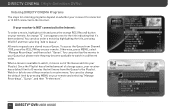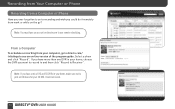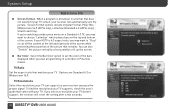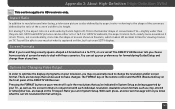DIRECTV HR24 Support Question
Find answers below for this question about DIRECTV HR24.Need a DIRECTV HR24 manual? We have 2 online manuals for this item!
Question posted by jtrigmoonp on April 23rd, 2014
How To Copy Movies From A Directv Hr24 Receiver With Usb On Front To Computer
The person who posted this question about this DIRECTV product did not include a detailed explanation. Please use the "Request More Information" button to the right if more details would help you to answer this question.
Current Answers
Related DIRECTV HR24 Manual Pages
DIRECTV Knowledge Base Results
We have determined that the information below may contain an answer to this question. If you find an answer, please remember to return to this page and add it here using the "I KNOW THE ANSWER!" button above. It's that easy to earn points!-
DIRECTV DIRECTV Receiver Manuals
...Models D10 Download manual D11 D12 HR10-250 HR20 HR21 HR21P HR22 HR23 HR24 H10 H20 H21 H23 H24 R10 R15 R16 R22 Sat-Go Back ... TSR101 TSR202 Zenith Models DTV1080 HD-SAT520 Remote Control Programming Steps Receiver Reset Instructions Information about your system from the links below and find a system manual for Satellite Signal" Troubleshooting On directv.com To view and print these pages... -
DIRECTV DIRECTV iPhone Application
...amp; DVR (models R15, R16, R22), DIRECTV Plus HD DVR (models HR20, HR21, HR22, HR23, HR24) or TiVo Series 2 receivers with 6.4a software The iPhone application is available for any program and set your iPhone or iPod touch into ... rating Record a single episode or an entire series Program Pay Per View movies to be recognized Requires DIRECTV Plus ® It's easy. And it . Updated! It's fun. -
DIRECTV How do I use Parental Controls?
...will be asked for DIRECTV Cinema™ You can restrict the viewing or purchasing of rated movies (based on the motion picture rating system), lock out specific channels and limit the purchasing... directv.com/parentalcontrols or see your receiver; Press the Menu button on -screen directions Select "Lock Now" and you 'll find copies of Pay Per View movies above a set up Parental Controls on...
Similar Questions
How Does Directv Plus Hr24 Receive Guide Data Update Via Internet
(Posted by adjila 10 years ago)
How To Check Direct Tv Hr24 Receiver To Make Sure It Is On Ir Address 1
(Posted by kipai 10 years ago)