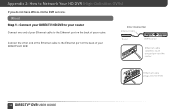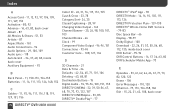DIRECTV HR24 Support Question
Find answers below for this question about DIRECTV HR24.Need a DIRECTV HR24 manual? We have 2 online manuals for this item!
Question posted by entzur on May 19th, 2014
How To Connect Dvd To Hr24-500
The person who posted this question about this DIRECTV product did not include a detailed explanation. Please use the "Request More Information" button to the right if more details would help you to answer this question.
Current Answers
Answer #1: Posted by waelsaidani1 on May 19th, 2014 10:24 PM
Hello refer here for step by step guide: http://smallbusiness.chron.com/connect-bluray-dvd-player-directv-hd-dvr-57112.html
Related DIRECTV HR24 Manual Pages
DIRECTV Knowledge Base Results
We have determined that the information below may contain an answer to this question. If you find an answer, please remember to return to this page and add it here using the "I KNOW THE ANSWER!" button above. It's that easy to earn points!-
DIRECTV What do I need to network my DIRECTV receiver to my PC?
If you computer, click here . I need to network my DIRECTV receiver to my PC? Do I need : A DIRECTV Plus ® DVR (R22 model only) or DIRECTV ... cables (self-install only) For more information on my HD DVR receiver? To network your DIRECTV system to your DIRECTV receiver to configure the network connection on connecting your computer, you'll need to you need help setting up the... -
DIRECTV Finding your SSID with an Actiontec Router
Finding your SSID with an Actiontec Router Do I need to configure the network connection on my HD DVR receiver? Finding your SSID with a 2-Wire Router -
DIRECTV Do I need to configure the network connection on my HD DVR receiver?
Can I need to network my DIRECTV receiver to configure the network connection on my TV at the same time? Do I watch one program on my PC and a different program on my HD DVR receiver? No. The HD DVR software will automatically detect your home network and it will retrieve an IP address from your router. What do I need to my PC?