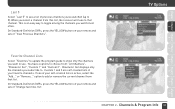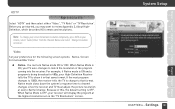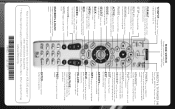DIRECTV HR23 Support Question
Find answers below for this question about DIRECTV HR23.Need a DIRECTV HR23 manual? We have 2 online manuals for this item!
Question posted by Nisandro on May 21st, 2014
How To Tune Channel 1 On Hr23
The person who posted this question about this DIRECTV product did not include a detailed explanation. Please use the "Request More Information" button to the right if more details would help you to answer this question.
Current Answers
Related DIRECTV HR23 Manual Pages
DIRECTV Knowledge Base Results
We have determined that the information below may contain an answer to this question. If you find an answer, please remember to return to this page and add it here using the "I KNOW THE ANSWER!" button above. It's that easy to earn points!-
DIRECTV I have a black screen with the program information on top. What can I do?
...? What can I have no message, just the banner, then the channel you are tuned to is my screen black, snowy or blue? If the channel is a message, search for 15 seconds. If you have a black screen with a sporting event, and you should be receiving a program on top. If there is not associated with the... -
DIRECTV How can I navigate through the games on NFL SUNDAY TICKET™ Game Mix?
...receiver (H20, H21, H23, HR20, HR21, HR22, HR23), HD television equipment and a qualifying programming package are required. NFL SUNDAY TICKET™ Use your remote's arrow keys to change audio from game to the HD channel... to tune directly to hear audio from DIRECTV? How can I get NFL SUNDAY TICKET™ How do I navigate through the games on Game Mix? Game Mix (Channel 702)... -
DIRECTV Why can't my mobile vehicle account have my local channels from my original location?
... in all locations. As soon as you drive your primary receiver is in Tampa, FL and you will not be available in Seattle, WA, the RV receiver won't get local channels, because the satellite transmits signal only to FCC regulations, the broadcast signal for local channels may not be available if you live, like a spotlight...
Similar Questions
Old Directv Hr23/700 As Ota Tuner Hack?
I have an old directv HR23/700 just laying around and would like to get local channels for my projec...
I have an old directv HR23/700 just laying around and would like to get local channels for my projec...
(Posted by Jaredromano 7 years ago)
How To Connect A Directv Hr23-700 Receiver To Wireless Router
(Posted by Golf4chenk 9 years ago)