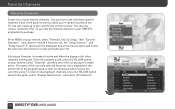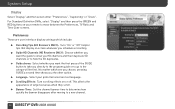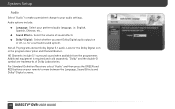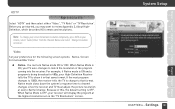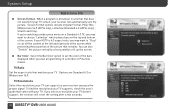DIRECTV HR22 Support Question
Find answers below for this question about DIRECTV HR22.Need a DIRECTV HR22 manual? We have 2 online manuals for this item!
Question posted by dusk2dawn480 on December 5th, 2012
White Screen And Element Tv
I just hooked up the Element TV to the Direct TV box in an additional room. When I turn on the TV all I see is a white screen. with HDM1 and 1080i
Current Answers
Answer #1: Posted by Odin on December 5th, 2012 7:39 AM
DirecTV's technical support is usually very good. While at your TV phone it at 800-531-5000, and the rep will either guide you through a fix or offer to send a technician.
Hope this is useful. Please don't forget to click the Accept This Answer button if you do accept it. My aim is to provide reliable helpful answers, not just a lot of them. See https://www.helpowl.com/profile/Odin.
Related DIRECTV HR22 Manual Pages
DIRECTV Knowledge Base Results
We have determined that the information below may contain an answer to this question. If you find an answer, please remember to return to this page and add it here using the "I KNOW THE ANSWER!" button above. It's that easy to earn points!-
DIRECTV My remote only controls the receiver. How do I fix this?
...white remote, press "menu" then "settings," "setup," "remote" and follow the on-screen instructions. Your remote control is programmed, write down the code(s) and directions you 'll know how to the device you can order a new remote or call customer service at 1-800-531-5000. your specific remote. TV...followed. DIRECTV presents TV Apps Activating Used Receivers To Your Account ... -
DIRECTV Bill Is Higher Than Expected
...need to learn more than one receiver in into your directv.com account and click on your bill can watch different channels in different rooms. We charge the full monthly...be different than I qualify for each additional receiver. How do I submit online and through the mail? My bill is generated. Additional Receiver Fee. Other Bill Credits. If you just $5.00 per month for a rebate? ... -
DIRECTV What are some of the functions of my remote control?
... through different inputs to control other equipment. Invisible beams shoot from here to new DIRECTV customers. In the DIRECTV position, controls your receiver turns off while the TV turns on, press TV Power On until they are some of the functions of my remote control? Navigate the Guide with the select and arrow keys. To...
Similar Questions
Which Satellite Dishes Can Be Used With D12-300 Direct Tv Receiver
(Posted by keBannah 9 years ago)
What Brand External Hard Drive To Use For Hr22-100 Receiver
(Posted by Duffdanip 9 years ago)