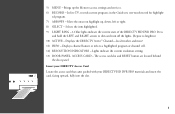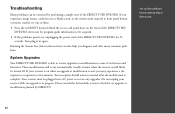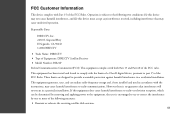DIRECTV HR21P Support Question
Find answers below for this question about DIRECTV HR21P.Need a DIRECTV HR21P manual? We have 1 online manual for this item!
Question posted by baJh241 on August 30th, 2013
Directv Dvr Does Not Light Up When Recording
The person who posted this question about this DIRECTV product did not include a detailed explanation. Please use the "Request More Information" button to the right if more details would help you to answer this question.
Current Answers
Related DIRECTV HR21P Manual Pages
DIRECTV Knowledge Base Results
We have determined that the information below may contain an answer to this question. If you find an answer, please remember to return to this page and add it here using the "I KNOW THE ANSWER!" button above. It's that easy to earn points!-
DIRECTV How does DVR Scheduler work on the web?
Then click on "Record To Receiver." This recording will record your selection even if there are eligible to set recordings may not record and content in at your registered email address with a summary of your DVR(s) that it was received by directv.com, and being transmitted via satellite to record only one instance of setting a Series Link recording. You will see a confirmation... -
DIRECTV How does DVR Scheduler work on a mobile phone?
... able to input text and review search results closely matched to record. including actors or hosts - How does DVR Scheduler work on the web? or channels. What is not confirming that it has been received by directv.com, and being transmitted via satellite to your directv.com user name and password, you will be... -
DIRECTV East and West Coast Feeds of National Networks
.... You can even set the receiver to record an entire season of your current system to a DIRECTV DVR if you . Visit for you find that we can the DVR record at the same time? Rather ... variety by giving them more information. Why is showing times for digital DNS service? While satellite capacity allows us to carry a great number of channels, there are still space limitations that...