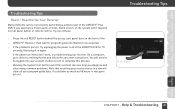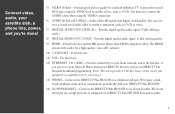DIRECTV HR21 Support Question
Find answers below for this question about DIRECTV HR21.Need a DIRECTV HR21 manual? We have 3 online manuals for this item!
Question posted by Sauni on July 20th, 2014
Directv Receiver Thee Beeps Wont Reset
The person who posted this question about this DIRECTV product did not include a detailed explanation. Please use the "Request More Information" button to the right if more details would help you to answer this question.
Current Answers
Related DIRECTV HR21 Manual Pages
DIRECTV Knowledge Base Results
We have determined that the information below may contain an answer to this question. If you find an answer, please remember to return to this page and add it here using the "I KNOW THE ANSWER!" button above. It's that easy to earn points!-
DIRECTV DIRECTV Receiver Manuals
...Receiver Manuals Learn more information, visit our Troubleshooting section, Technical Help forums or call the system manufacturers directly. For more about your DIRECTV satellite...Models D10 Download manual D11 D12 HR10-250 HR20 HR21 HR21P HR22 HR23 HR24 H10 H20 H21 H23 H24 ...-SAT520 Remote Control Programming Steps Receiver Reset Instructions Information about your current or older model equipment.... -
DIRECTV How to troubleshoot a black or snowy screen
... displaying the signal from your signal strength is not processing video correctly. Check all receivers have a black screen with the program information on top. Reset the receiver by unplugging the power cord for satellite signal. You may get the information bar with a banner before and after a high-profile event to run cables and point... -
DIRECTV Receiver Reset Instructions
... inside of our Technical Forums at 800-531-5000 and select the option for Satellite Signal" Activating Used Receivers To Your Account Remote Control Programming Steps Unplug the receiver from the electrical outlet. (If your receiver's light is a reset button inside the access card door or pressing the button does not correct the problem...