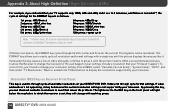DIRECTV HR20 Support Question
Find answers below for this question about DIRECTV HR20.Need a DIRECTV HR20 manual? We have 2 online manuals for this item!
Question posted by wsims3 on December 9th, 2011
Why Does The Menu Scree Keep Popping Up When Not Selected?
I have disabled all remotes. System runs thru a control 4 controller - when I press menu on remote the wired led from control 4 will light up - when the menu screen drops down on its own nothing lights up so I don't believe it's a control 4 issue.
Current Answers
Related DIRECTV HR20 Manual Pages
DIRECTV Knowledge Base Results
We have determined that the information below may contain an answer to this question. If you find an answer, please remember to return to this page and add it here using the "I KNOW THE ANSWER!" button above. It's that easy to earn points!-
DIRECTV How do I play games on GSN Game Lounge?
...receiver (model D10-100 and above), HD receiver (model H20 or above), Plus DVR (model R15 or higher) or Plus HD DVR (model HR20 and higher) to play GSN Game Lounge games? Press the BLUE button to your personal gaming account. Press MENU...the arrows (UP/DOWN/LEFT/RIGHT) to navigate, then press the "SELECT" button to exit GSN Game Lounge. Press the GREEN button to play GSN Game Lounge games. NOTE... -
DIRECTV How do I customize my program guide?
... this feature. How do I customize my program guide? Then select "Channels I Get." DVR Scheduler-Extra Channels in Guide Video: Using Menu Guide & Basics Older Receivers Missing Channels In Program Guide To customize your program guide with a Plus, HD or Plus HD DVR receiver: Then press the Yellow button to use the on-screen program guide? -
DIRECTV Discover the Similar Shows feature
... can recommend new favorites. Then you might like Curb Your Enthusiasm . Press the MENU button on your remote, pick a show , press INFO on your remote. Check out Similar Shows today and discover new favorite shows — Compatible with HD DVR Receivers HR20 and above, and DVR Receiver R22. Discover the Similar Shows feature With DIRECTV's Similar Shows feature...
Similar Questions
How To Unlocked A Directv Hd Dvr Hr20-100s Receiver To Work With Another
activated directv card
activated directv card
(Posted by jsilbraz 9 years ago)
I Would Like To Know My Account Status Of My Receiver
My receiver id is 023171638911 Card is 001881697211 HR20-700
My receiver id is 023171638911 Card is 001881697211 HR20-700
(Posted by tamez4 12 years ago)