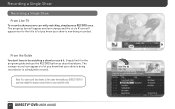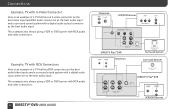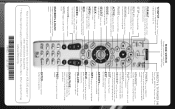DIRECTV HR20 Support Question
Find answers below for this question about DIRECTV HR20.Need a DIRECTV HR20 manual? We have 2 online manuals for this item!
Question posted by jnddogg on June 29th, 2013
How Do I Connect My Hr20 To My Tv?
unplugged it to clean now keep getting earching for sat signal. is there a diagram?
Current Answers
Related DIRECTV HR20 Manual Pages
DIRECTV Knowledge Base Results
We have determined that the information below may contain an answer to this question. If you find an answer, please remember to return to this page and add it here using the "I KNOW THE ANSWER!" button above. It's that easy to earn points!-
DIRECTV How do I choose an off-air TV antenna?
... local TV broadcasters directly to your DIRECTV System with accessories like external amplifiers or ghost cancellers, or by simply replacing the old cable that connects the ...will work ? Getting the Best Signal Strength When you ? Related Questions Multi-Satellite Antenna Manual Can I choose an off -air antennas can seamlessly deliver high-quality signals from the signal location, obstructions ... -
DIRECTV How to troubleshoot a black or snowy screen
... the program information on those channels. If the picture is black, but is not receiving or displaying the signal from your dish. Run a signal meter test to run cables and point your DIRECTV Receiver. Please stand by unplugging the power cord for satellite signal. When you change channels, you may see our troubleshooting steps for "Searching for... -
DIRECTV How can I test to see if my HDTV is able to display 1080p programming?
.... In this case, you will be connected to check for the correct TV resolution. If your TV to connect your receiver is connected via the HDMI data or from the manually set TV resolutions settings from the System Setup menu. Your TV must be lit simultaneously. The receiver will determine the highest TV resolution available via component cables rather than...
Similar Questions
Have D12-500 Direct Tv Box. Can I Connect New Tv To This Box And Get Hd
(Posted by mhpra 9 years ago)