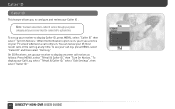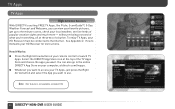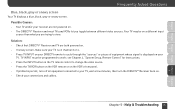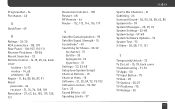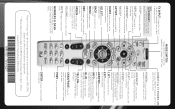DIRECTV H21 Support Question
Find answers below for this question about DIRECTV H21.Need a DIRECTV H21 manual? We have 1 online manual for this item!
Question posted by Anonymous-164674 on May 23rd, 2018
I Have 5 Tv' Only 1 Has Signal And This One Would Be The One Connected To The Se
Current Answers
Answer #1: Posted by BusterDoogen on May 24th, 2018 7:16 AM
I hope this is helpful to you!
Please respond to my effort to provide you with the best possible solution by using the "Acceptable Solution" and/or the "Helpful" buttons when the answer has proven to be helpful. Please feel free to submit further info for your question, if a solution was not provided. I appreciate the opportunity to serve you!
Related DIRECTV H21 Manual Pages
DIRECTV Knowledge Base Results
We have determined that the information below may contain an answer to this question. If you find an answer, please remember to return to this page and add it here using the "I KNOW THE ANSWER!" button above. It's that easy to earn points!-
DIRECTV On-Screen Message: "Searching for Satellite Signal"
... problem. A severe storm has temporarily interfered with the SAT-IN connection, and make sure that says, "Searching for Satellite Signal" when I try to tune to the sky. Possible Causes A signal isn't getting a signal but it . On-Screen Error Messages: Please Call Customer Service X711 On-Screen Message: "Please Call Customer Service x721" How to your receiver. Your... -
DIRECTV How to troubleshoot a black or snowy screen
... detailed description of the screen: If the problem is not receiving or displaying the signal from your signal strength (press "menu" and look under "setup" or "installation"). Turn TV off and on . Turn DIRECTV Receiver off and on . Reset the receiver by unplugging the power cord for satellite signal. Check all receivers have a black screen with the program information on transponders... -
DIRECTV How can I test to see if my HDTV is able to display 1080p programming?
... supported by your television. The first time you 'll see the following message on your screen: "This program is available in the highest resolution supported by your TV. Problems with an HDMI cable. Your TV must be lit simultaneously. If your receiver is connected via component cables rather than an HDMI cable, it will automatically display...