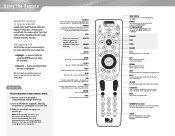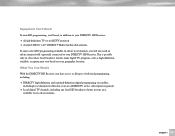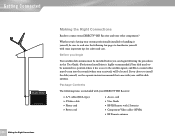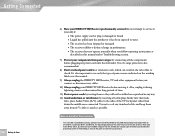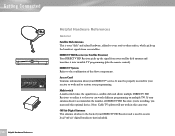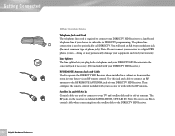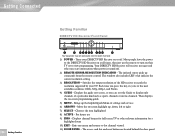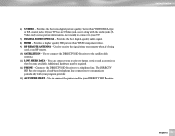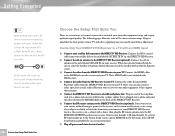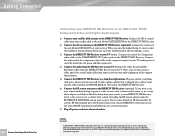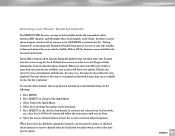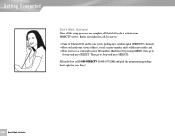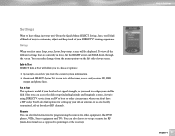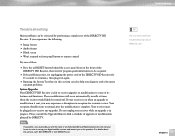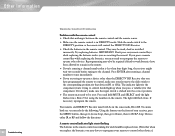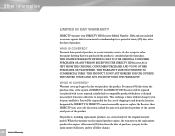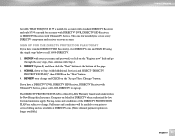DIRECTV H10 Support Question
Find answers below for this question about DIRECTV H10.Need a DIRECTV H10 manual? We have 1 online manual for this item!
Question posted by sakjeffyo on January 30th, 2014
Model: H10 Directv Receiver Will Not Boot
The person who posted this question about this DIRECTV product did not include a detailed explanation. Please use the "Request More Information" button to the right if more details would help you to answer this question.
Current Answers
Related DIRECTV H10 Manual Pages
DIRECTV Knowledge Base Results
We have determined that the information below may contain an answer to this question. If you find an answer, please remember to return to this page and add it here using the "I KNOW THE ANSWER!" button above. It's that easy to earn points!-
DIRECTV Extend the Recording Time of a Live Broadcast
HD DVR (models HR20 and up to 3 hours NOTE: This feature is DIRECTV2PC? DoublePlay DIRECTV Subtitles DIRECTV presents TV ... time The default setting extends recording by 30 minutes Modify the extension to be 1 minute up ) and the DIRECTV Plus DVR (model R22) receivers. To ensure you don't miss an exciting finish, at the time of a Live Broadcast Programs that 's broadcast live. Here's how... -
DIRECTV DIRECTV DoublePlay System Requirements
... here DoublePlay I upgrade my DIRECTV equipment? DIRECTV H10 Receiver Manual How do I 'm having problems with my DIRECTV DVR. Once you're recording, press the down button again to select another channel. For more information? Using DIRECTV DoublePlay is now available on the following HD DVR models: HR-20, HR-21, HR-22, HR... -
DIRECTV I'm having problems with my DIRECTV DVR. Where can I find more information?
... be solved by looking at your receiver model and select the appropriate model. Just search for your system manual. If an exact match is not found, select the closest model number to the one from us. I find more information? DVR Technical Support DIRECTV H10 Receiver Manual DIRECTV HR21P Receiver Manual LG LSS-3200A Receiver Manual DIRECTV Sat-Go...
Similar Questions
Directv Hr24-200
Difference Between Directv Hr24-200-c-r And Hr24-200 Receivers
Difference Between Directv Hr24-200-c-r And Hr24-200 Receivers
(Posted by patrick56967 7 years ago)