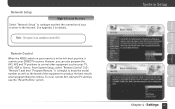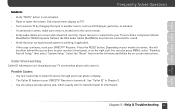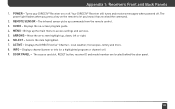DIRECTV D12 Support Question
Find answers below for this question about DIRECTV D12.Need a DIRECTV D12 manual? We have 2 online manuals for this item!
Question posted by Drakerdwa on November 2nd, 2013
Who Manufactures Directv Receiver Model D12-700
The person who posted this question about this DIRECTV product did not include a detailed explanation. Please use the "Request More Information" button to the right if more details would help you to answer this question.
Current Answers
Related DIRECTV D12 Manual Pages
DIRECTV Knowledge Base Results
We have determined that the information below may contain an answer to this question. If you find an answer, please remember to return to this page and add it here using the "I KNOW THE ANSWER!" button above. It's that easy to earn points!-
DIRECTV Self-Installation Guide: Sony-manufactured DIRECTV Receivers
... download the manual. Self-Installation Guide: Sony-manufactured DIRECTV Receivers Guides for a similar model from professional installation? Select the type of installation you wish to perform and then click to mini disc or DAT using optical cable If you don't see the manual for your receiver model, use the manual for the self-installation of... -
DIRECTV What equipment and connection do I need in order to be able to use the DVR Scheduler service?
..., SIR-S4080R, SIR-S4120R) can visit, and a directv.com user name and password. TEST Under MANUFACTURER and MODEL NUMBER, check if they match any of the receiver models listed above. SETUP Select SYSTEM SETUP For DIRECTV DVRs with TiVo®: (Models R10, HR10-250, HDVR2, SD-DVR40, SD-DVR80, SD-DVR120, DVR39, DVR40, DVR80, DVR120... -
DIRECTV Who can use DVR Scheduler?
... Select SETTINGS Select SETUP Select INFO & TEST Under MANUFACTURER and MODEL NUMBER, check if they match any of the receiver models listed above. DIRECTV customers who have an eligible DVR...DSR708, SIR-S4040R, SIR-S4080R, SIR-S4120R) are also able to use this service. Series 2 receivers with TiVo ® : (Models R10, HR10-250, HDVR2, SD-DVR40, SD-DVR80, SD-DVR120, DVR39, DVR40, DVR80, DVR120...