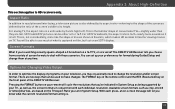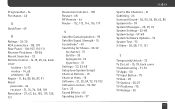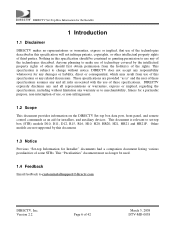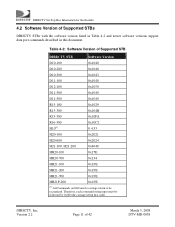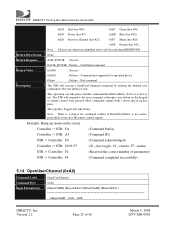DIRECTV D12 Support Question
Find answers below for this question about DIRECTV D12.Need a DIRECTV D12 manual? We have 2 online manuals for this item!
Question posted by Fadi4Laufri on February 11th, 2014
Does D12-700 Support Rf Remote
The person who posted this question about this DIRECTV product did not include a detailed explanation. Please use the "Request More Information" button to the right if more details would help you to answer this question.
Current Answers
Related DIRECTV D12 Manual Pages
DIRECTV Knowledge Base Results
We have determined that the information below may contain an answer to this question. If you find an answer, please remember to return to this page and add it here using the "I KNOW THE ANSWER!" button above. It's that easy to earn points!-
DIRECTV DIRECTV Receiver Manuals
... about your equipment by downloading a system manual. Models D10 Download manual D11 D12 HR10-250 HR20 HR21 HR21P HR22 HR23 HR24 H10 H20 H21 H23 H24 R10... Models DST-3000 DW65X91 TSR101 TSR202 Zenith Models DTV1080 HD-SAT520 Remote Control Programming Steps Receiver Reset Instructions Information about your DIRECTV satellite dish On-Screen Message: "Searching for your system from the links... -
DIRECTV What equipment do I need to digitally record?
...-definition programming from my HD DVR receiver to the receiver. Land-based phone line connected to my PC using DIRECTV2PC? Phone line - DIRECTV Relationship With TiVo - You will need the DIRECTV Plus DVR, also known as the "R15." DVR Technical Support How does prioritization affect recordings? A mini satellite dish, installed by DIRECTV. What equipment... -
DIRECTV I heard you have NFL Remotes. What are they and how do I get one?
..., go to control it. Home Team Area Info I get one for every team — 32 in the process? Each of these remotes features the logo and colors of our Universal RF Remote, which means you have all . Yes, we do I applied online and haven't heard back. What are they and how do have...
Similar Questions
Ir And Rf Remotes
how do you use one IR and one RF remote with my HR24?
how do you use one IR and one RF remote with my HR24?
(Posted by billferguson 8 years ago)
Does Direct Tv Receiver D12 700 Have Rf Function For A Remote
(Posted by sandyjustin 10 years ago)