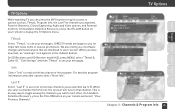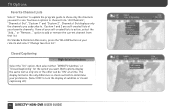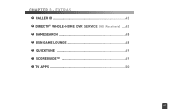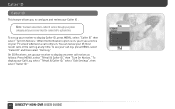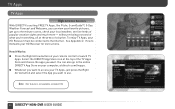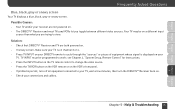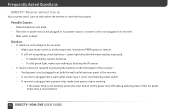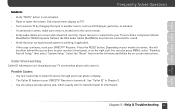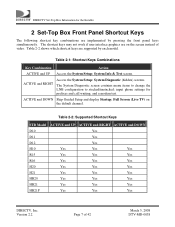DIRECTV D11 Support Question
Find answers below for this question about DIRECTV D11.Need a DIRECTV D11 manual? We have 2 online manuals for this item!
Question posted by kjoSk on April 17th, 2014
Directv Model D11 Will Not Turn On My Tv
The person who posted this question about this DIRECTV product did not include a detailed explanation. Please use the "Request More Information" button to the right if more details would help you to answer this question.
Current Answers
Answer #1: Posted by freginold on June 11th, 2014 5:42 PM
Hi, you can find detailed instructions for programming your DirecTV remote control at the link below:
- How to program a DirecTV remote control
- How to program a DirecTV remote control
Related DIRECTV D11 Manual Pages
DIRECTV Knowledge Base Results
We have determined that the information below may contain an answer to this question. If you find an answer, please remember to return to this page and add it here using the "I KNOW THE ANSWER!" button above. It's that easy to earn points!-
DIRECTV Increase Recording Capacity on Your DVR or HD DVR
...receiver. Check the model number inside your receiver labeled SATA. Turn on the back of your receiver by connecting an external hard drive with the original HD DVR receiver....receiver. DVR) or HR20 or above equipment. You'll need an external hard drive that uses an eSATA connection. Connect the eSATA hard drive with electronic hardware. Plug in 2010 DoublePlay DIRECTV presents TV... -
DIRECTV How to troubleshoot a black or snowy screen
...a blank screen with program title and description. Turn TV off and on front panel of the screen: If the problem is not receiving or displaying the signal from your signal strength (... strength? Reset the receiver by ." Please stand by unplugging the power cord for 15 seconds. Make sure light on . Turn DIRECTV Receiver off and unplugging the power cord for satellite signal. When I ... -
DIRECTV How to troubleshoot a blue or green screen
... 4. How to reset the receiver. Turn your DIRECTV receiver is on . If your receiver and television may need to tune to toggle between your TV has a "TV/Video" button on its front...TV off . VCR or DVD is connected in a more advanced way (using Audio/Video or S-Video cables), you may not be on the remote control. DIRECTV ® Unplug the power cord for Satellite Signal" Receiver...