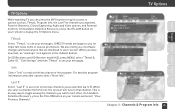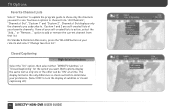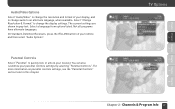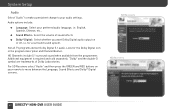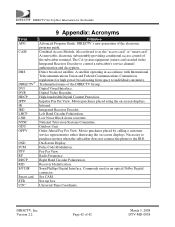DIRECTV D11 Support Question
Find answers below for this question about DIRECTV D11.Need a DIRECTV D11 manual? We have 2 online manuals for this item!
Question posted by evines on September 11th, 2013
Channel Say Not Subscribed But Actually Are. Are Available One Second Set.
The person who posted this question about this DIRECTV product did not include a detailed explanation. Please use the "Request More Information" button to the right if more details would help you to answer this question.
Current Answers
Related DIRECTV D11 Manual Pages
DIRECTV Knowledge Base Results
We have determined that the information below may contain an answer to this question. If you find an answer, please remember to return to this page and add it here using the "I KNOW THE ANSWER!" button above. It's that easy to earn points!-
DIRECTV Customize Your Guide
... lets use Custom list 1. Your DIRECTV receiver displays by default all the channels DIRECTV offers in Guide Older Receivers Missing Channels In Program Guide But you can set up asking if you want to change current" The Guide will pop up one of the two custom lists to include channels you subscribe to. If you have a DIRECTV... -
DIRECTV DIRECTV on DEMAND Titles
...Channel is on 278, so Discovery Channel on Demand is on your DIRECTV Plus® Use your fingertips: Browse titles alphabetically on DEMAND? Say... you 're looking for an action movie, just select "movie" and "action/adventure" from the menu on Demand) channels.... VOD (Video on Channel 1000. Try your favorite channels + 1000 to see if they 're all at your receiver's Search feature. Some... -
DIRECTV Parental Controls
...Do I access the DIRECTV2PC Parental Control setting? How do I need to establish the Parental Control settings for DIRECTV2PC? How do I set up Parental Controls: Press MENU on DIRECTV2PC? Our powerful Parental Controls feature, available with DIRECTV2PC? SETUP Select PARENTAL CONTROLS Select EDIT SETTINGS If you consider to watch a restricted channel or program, just enter your...