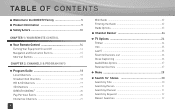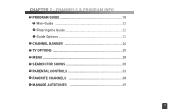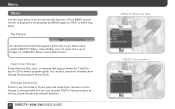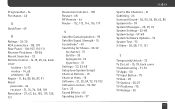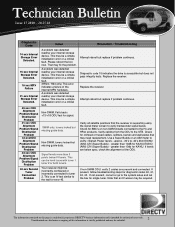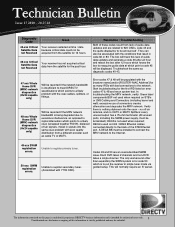DIRECTV D10 Support Question
Find answers below for this question about DIRECTV D10.Need a DIRECTV D10 manual? We have 3 online manuals for this item!
Question posted by sdahptap on November 18th, 2012
Searching For Signal...(771)
SEARCHING FOR SIGNAL...(771)
Current Answers
Answer #1: Posted by Odin on November 18th, 2012 4:09 PM
The indicated loss of your television signal could have any of various causes. You may be able to resolve the error by resetting your system -- either by pressing the red reset button (which may be behind a door on the face of your receiver) or by unplugging/replugging from the power source. I suggest you read the more extensive details at:
http://www.ehow.com/info_12159160_directtv-error-771.html
http://www.ehow.com/info_12159160_directtv-error-771.html
Hope this is useful. Please don't forget to click the Accept This Answer button if you do accept it. My aim is to provide reliable helpful answers, not just a lot of them. See https://www.helpowl.com/profile/Odin.
Related DIRECTV D10 Manual Pages
DIRECTV Knowledge Base Results
We have determined that the information below may contain an answer to this question. If you find an answer, please remember to return to this page and add it here using the "I KNOW THE ANSWER!" button above. It's that easy to earn points!-
DIRECTV DIRECTV Receiver Manuals
...Adobe Acrobat Reader. Models D10 Download manual D11 D12 ...HD-SAT520 Remote Control Programming Steps Receiver Reset Instructions Information about your equipment by downloading a system manual. DIRECTV Receiver Manuals Learn more information, visit... DIRECTV satellite dish On-Screen Message: "Searching for Satellite Signal" Troubleshooting On directv.com For more about your current or ... -
DIRECTV How to troubleshoot lip sync issues
... system manuals for assistance.\ How to troubleshoot freeze framing or pixelated picture Receiver Reset Instructions DVR Technical Support On-Screen Message: "Searching for about 5 seconds, then fast forward to DIRECTV for broadcast. If you have a DVR, rewind the program for Satellite Signal" DoublePlay This may help synchronize the audio and video. Refer to your... -
DIRECTV Will my receiver work with GSN Game Lounge?
R15 model or above ; What equipment do I get help with GSN Game Lounge? H20 model or above ; Where can I need to play GSN Game Lounge games? HR20 model or above ; Will my receiver work with ordering GSN Game Lounge service? Enjoy GSN Game Lounge on any DIRECTV interactive receiver (D10 model or above ).
Similar Questions
Direct Tv Receiver Model D10-300 How Does It Communicate With Satellite
(Posted by lexJaabe 9 years ago)