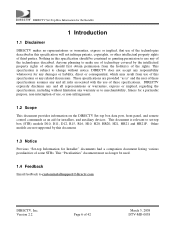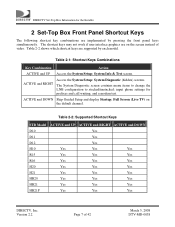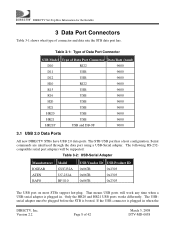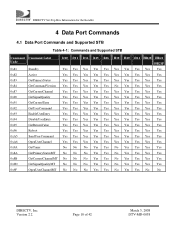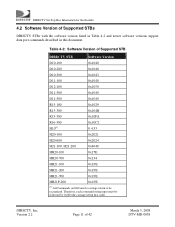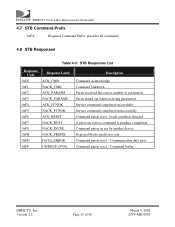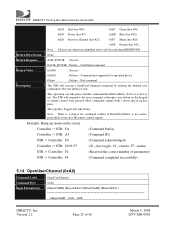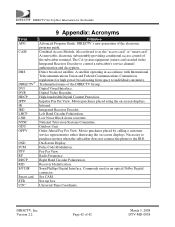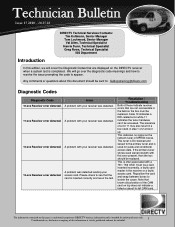DIRECTV D10 Support Question
Find answers below for this question about DIRECTV D10.Need a DIRECTV D10 manual? We have 3 online manuals for this item!
Question posted by CrookJfdT on December 29th, 2013
How To Reset Directv Card D10 Box
The person who posted this question about this DIRECTV product did not include a detailed explanation. Please use the "Request More Information" button to the right if more details would help you to answer this question.
Current Answers
Related DIRECTV D10 Manual Pages
DIRECTV Knowledge Base Results
We have determined that the information below may contain an answer to this question. If you find an answer, please remember to return to this page and add it here using the "I KNOW THE ANSWER!" button above. It's that easy to earn points!-
DIRECTV On-Screen Error Messages: Please Insert Valid Access Card
Reset you have not yet activated this access card, call customer service at 1-800-531-5000 to activate it. After 15 seconds, plug it back in and turn it . On Screen Display - Access card is not properly inserted. If you receiver by turning it off and unplugging it on. Access Card Expired Activating Used Receivers To Your... -
DIRECTV Receiver Reset Instructions
... pulled the wrong plug.) Leave the receiver unplugged for Satellite Signal" Activating Used Receivers To Your Account Remote Control Programming Steps If you are still having problems, you can simply press it to the electrical outlet and return to reset your receiver. If there is a reset button inside the access card door or pressing the button does... -
DIRECTV On Screen Display - Access Card Expired
... expired, what does this mean? The message on the card. From time to time, we replace access cards by sending out newer versions in the mail. Activating Used Receivers To Your Account On-Screen Error Messages: Please Insert Valid Access Card Receiver Reset Instructions On Screen Display - Programming Not Authorized On-Screen Error Messages: Please Call...
Similar Questions
Direct Tv Receiver Model D10-300 How Does It Communicate With Satellite
(Posted by lexJaabe 9 years ago)