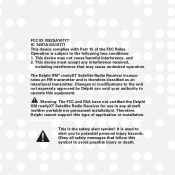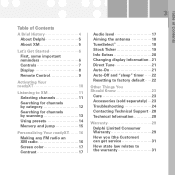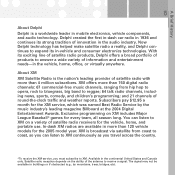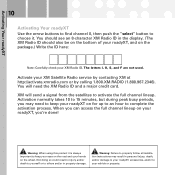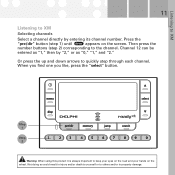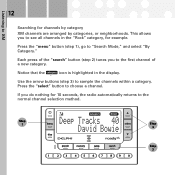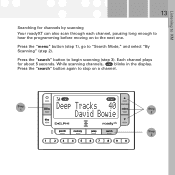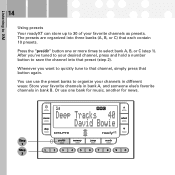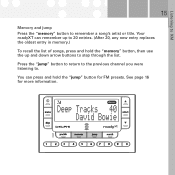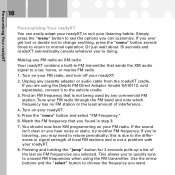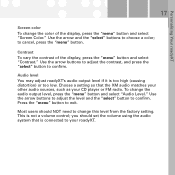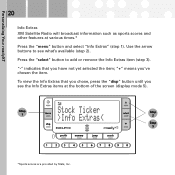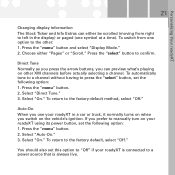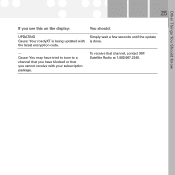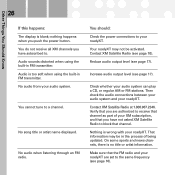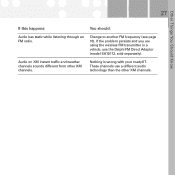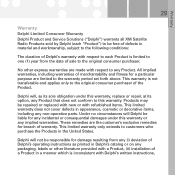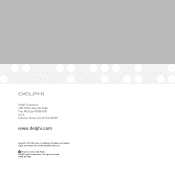DELPHI SA10276 Support Question
Find answers below for this question about DELPHI SA10276 - XM Roady XT Radio Tuner.Need a DELPHI SA10276 manual? We have 1 online manual for this item!
Question posted by Anonymous-66754 on July 16th, 2012
Manual Question
Is this the same manual for the Delphi Roady XT sa10276? The model with the number sa10276 comes in a red box and includes the car kit. i've searched alot, but i'm trying to figure out if that is the only difference. i need to make sure because i'm selling it online and the internal plastic packaging is sealed and looks like it might be missing the manual/user guide.
thanks!!
Current Answers
Related DELPHI SA10276 Manual Pages
Similar Questions
Xpressrc Xm Radio Turning Off
"Please wait" shows on screen when turning on, then immediately powers down.
"Please wait" shows on screen when turning on, then immediately powers down.
(Posted by mmcn 7 years ago)
Navigation Question
i try to play a dvd or enter navigation and it says something about make sure map dvd is ok or aomet...
i try to play a dvd or enter navigation and it says something about make sure map dvd is ok or aomet...
(Posted by hondaboy600 8 years ago)
How To Program Xm Radio Delphi Roady 2
(Posted by Carjcan 10 years ago)
How Do I Get My Xm Roady 2 Led Screen To Start Displaying Information Again?
My XM Roady 2 no longerdisplays any information in the LED window. The backlight stillworks and the ...
My XM Roady 2 no longerdisplays any information in the LED window. The backlight stillworks and the ...
(Posted by sporjazz 14 years ago)