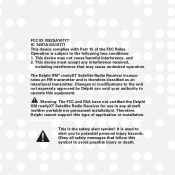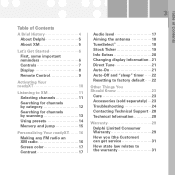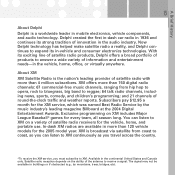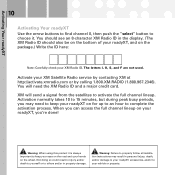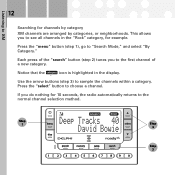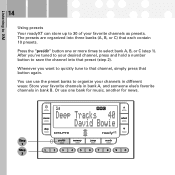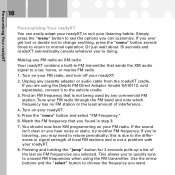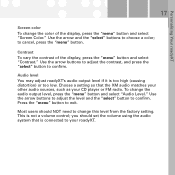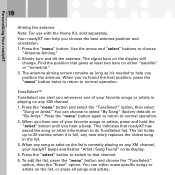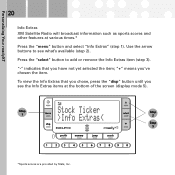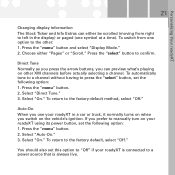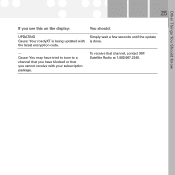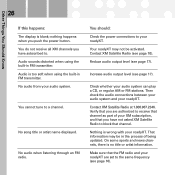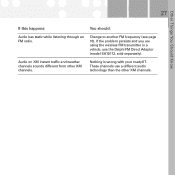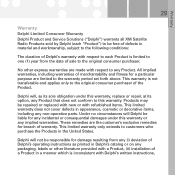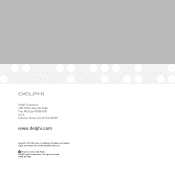DELPHI SA10175 Support Question
Find answers below for this question about DELPHI SA10175 - XM Roady XT Satellite Radio Receiver.Need a DELPHI SA10175 manual? We have 1 online manual for this item!
Question posted by rlatini on October 5th, 2010
Sound From Right Side Only
I use my SA10175 in the car and boom box and only get sound from the right side do matter what audio source I use.
Current Answers
Related DELPHI SA10175 Manual Pages
Similar Questions
How To Program Xm Radio Delphi Roady 2
(Posted by Carjcan 10 years ago)
Manual Question
Is this the same manual for the Delphi Roady XT sa10276? The model with the number sa10276 comes in ...
Is this the same manual for the Delphi Roady XT sa10276? The model with the number sa10276 comes in ...
(Posted by Anonymous-66754 11 years ago)
My Old Delphi Roady Xt Sa10175 Suddenly Has No Audio. Help!
(Posted by carolmitchum 12 years ago)
Radio Wont Play Buy Shows All Stations Also Menu Doesnt Show Fm Frequency
(Posted by allthetimeidie 13 years ago)
How Do I Get My Xm Roady 2 Led Screen To Start Displaying Information Again?
My XM Roady 2 no longerdisplays any information in the LED window. The backlight stillworks and the ...
My XM Roady 2 no longerdisplays any information in the LED window. The backlight stillworks and the ...
(Posted by sporjazz 14 years ago)