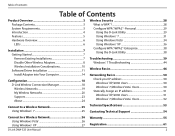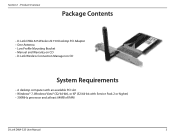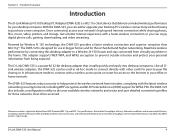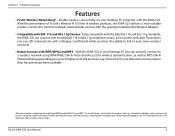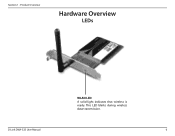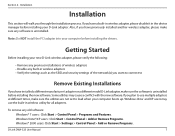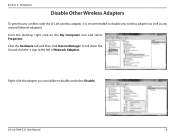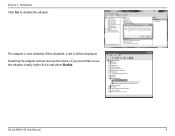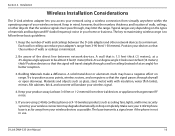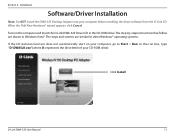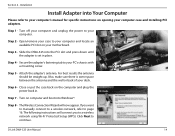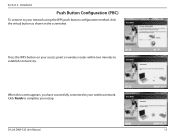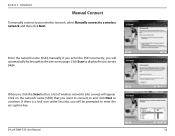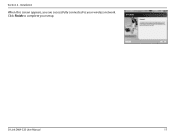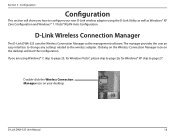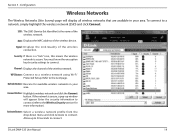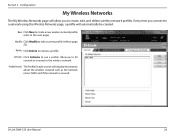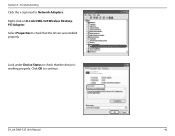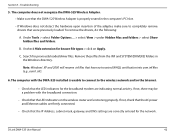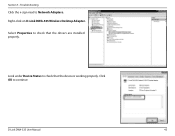D-Link DWA-525 Support Question
Find answers below for this question about D-Link DWA-525.Need a D-Link DWA-525 manual? We have 1 online manual for this item!
Question posted by rakeshmaira on November 5th, 2013
D-link Dwa 525 A2 Driver
Current Answers
Answer #1: Posted by TheWiz on November 5th, 2013 3:38 PM
1. Click on Start and then Control Panel.
2. Click on the Performance and Maintenance link.
Note: If you're viewing the Classic View of Control Panel, you won't see this link. Simple double-click on the System icon and proceed to Step 4.
3. In the Performance and Maintenance window, click on the System icon near the bottom of the window.
4. In the System Properties window, click on the Hardware tab.
5. With the Hardware tab selected, click on the Device Manager button.
6. Find Network Adapters and click the + sign to the left of it.
7. Find the network adapter you want to uninstall, right click on it, and click Uninstall.
Related D-Link DWA-525 Manual Pages
Similar Questions
can D-Link DWA-130 works in windows 10?
Necesito por favor un driver para instalarlo en un servidor para windows server 8 le estares muy agr...