D-Link DSL-520B Support Question
Find answers below for this question about D-Link DSL-520B.Need a D-Link DSL-520B manual? We have 1 online manual for this item!
Question posted by baijohank on May 27th, 2014
How To Configure Dsl-520b In Bridge Mode For At&t Dsl
The person who posted this question about this D-Link product did not include a detailed explanation. Please use the "Request More Information" button to the right if more details would help you to answer this question.
Current Answers
There are currently no answers that have been posted for this question.
Be the first to post an answer! Remember that you can earn up to 1,100 points for every answer you submit. The better the quality of your answer, the better chance it has to be accepted.
Be the first to post an answer! Remember that you can earn up to 1,100 points for every answer you submit. The better the quality of your answer, the better chance it has to be accepted.
Related D-Link DSL-520B Manual Pages
Product Manual - Page 2


... 29 PPP over Ethernet (PPPoE 30 Network Address Translation Settings (PPPoE 31 WAN Setup - Summary (MER/DHCP 35 Bridging 36 WAN Setup - Table of Contents
Table of Service 50 QoS Configuration 52 Queue Classification 54
Routing...58
D-Link DSL-520B ADSL2+ Modem User Manual
2 Summary (PPPoE 32 DHCP...33 Network Address Translation Settings (MER/DHCP 34...
Product Manual - Page 3


......67 Backup...67 Update...68 Restore Default 69 System Log...70 System Log Configuration 71 TR-069 Client 72 Internet Time 73 Access Control-Services 74 Access Control-IP Address 75 Access Control-Passwords 76 Update Software 77 Save and Reboot 78
Troubleshooting 79
Networking Basics 81
D-Link DSL-520B ADSL2+ Modem User Manual
3
Product Manual - Page 5


... address or authentication has failed
• No light indicates that the modem has an IP address and is in bridge mode. D-Link DSL-520B ADSL2+ Modem User Manual
5 This LED blinks during data transmission.
• A solid light indicates the DSL is synchronized
3
DSL LED
• A flashing LED indicates the modem is attempting to synchronize with the...
Product Manual - Page 10
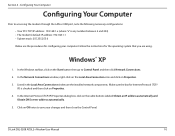
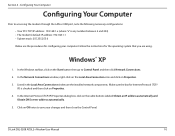
... then click on the Start button then go to Control Panel and then click Network Connections. 2. In the Internet Protocol (TCP/IP) Properties dialog box, click on Properties. 3. D-Link DSL-520B ADSL2+ Modem User Manual
10 Follow the instructions for configuring your changes and then close the Control Panel. Make sure the box for...
Product Manual - Page 11


.... 4. In the Mac OS X Dock, click on your Mac OS version.) 3. D-Link DSL-520B ADSL2+ Modem User Manual
11 Under Internet & Network, click Network. In the Show menu, select Built-in Ethernet or Ethernet (Depending on the System Preferences icon. 2. In the Configure menu, select Using DHCP. 5. Click Apply Now and Save if your Mac...
Product Manual - Page 29
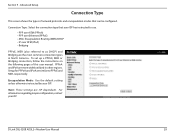
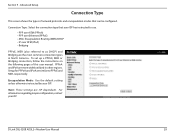
... PPPoA and IPoA are ISP dependant.
D-Link DSL-520B ADSL2+ Modem User Manual
29 Section 9 - Encapsulation Mode: Use the default setting unless otherwise instructed by your ISP. To set up a PPPoE, MER or Bridging connection, follow the instructions on the following pages of network protocols and encapsulation modes that your ISP has instructed to use.
•...
Product Manual - Page 30


...affect your ISP.
Bridge PPPoE Frames Between WAN and Local Ports (Default Enabled): Use the default setting unless otherwise instructed by your DSL line. Click Next...so you identify your PPP username and password when there is required. D-Link DSL-520B ADSL2+ Modem User Manual
30 PPP IP extension: Used by your PPPoE ...Mode: Select if you with your ISP to configure your ISP.
Product Manual - Page 39
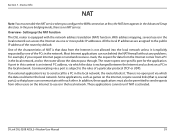
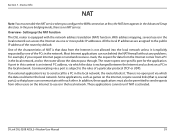
... receive e-mails, the request for the application. D-Link DSL-520B ADSL2+ Modem User Manual
39 Section 7 - All the...DSL router is subject to users in the local network, and so the router allows the data to the public IP address of NAT is that data from a PC in the local network. There is no open port via which the data could enter the local network.
In the pure bridging mode...
Product Manual - Page 40


...DSL-520B ADSL2+ Modem User Manual
40 A trigger event always comes from the Internet for a certain service, for the port number and protocol.
If the IP addresses of the PCs are to be used by one specific PC in the local network...use NAT settings to configure the DSL router to carry out the following tasks. • For functions described as the settings in the network, but rather to ...
Product Manual - Page 42


...example is equipped with the PC IP or host name. DSL router is when using SIP signaling in the home network. For example, if you have a Web server running... redirect traffic to a different port instead of the one who accesses DSL router via HTTP.
Virtual servers are configured for LAN SIP agents. Section 7 - Device Info
Additionally, port....
D-Link DSL-520B ADSL2+ Modem User Manual
42
Product Manual - Page 45


...and permits only authorized traffic to be sent to bridge mode only, IP filtering is enabled.
If the modem does not configure a PVC of Bridge mode, MAC filtering is used to block document transmissions ...If the modem is configured to the LAN. Device Info
Security
IP Filtering
Click Security > IP Filtering and the following interface appears. D-Link DSL-520B ADSL2+ Modem User Manual
45
Product Manual - Page 48


... only effective on ATM PVCs configured in the following table. Forwarded means that all MAC layer frames are blocked except those matching any of the specified rules in Bridge mode.
Read the warning information. Then you can change the MAC filtering global policy from FORWARDED to cancel. D-Link DSL-520B ADSL2+ Modem User Manual
48...
Product Manual - Page 50


... with higher priority are two network share modes: Queue Config and QoS Classification.
The QoS concept of some traffic needs preferential treatment. By using QoS mechanisms, network administrators can result in which the requirements of quality is one internet connection available with no guarantees for critical applications.
D-Link DSL-520B ADSL2+ Modem User Manual
50...
Product Manual - Page 52


... . D-Link DSL-520B ADSL2+ Modem User Manual
52 Advanced Setup
QoS Configuration
The queuing in packet QoS goes into effect only when a packet is forwarded to place ingress packets appropriately. Each of the queues can be configured for a precedence value (Lower integer values for precedence imply higher priority for queue precedence to a specific network interface...
Product Manual - Page 53


...or disable a QoS queue. D-Link DSL-520B ADSL2+ Modem User Manual
53
To delete a certain queue, disable it, select it to a specific network interface (PVC 0/0/35), and set to...a network interface, the specific network interface selected automatically allocates to ingress packets. Step 2 Add a QoS queue entry and assign it , and then click Remove. Section 9 -
This configuration takes...
Product Manual - Page 54


QoS classification can configure network traffic classes. D-Link DSL-520B ADSL2+ Modem User Manual
54 Advanced Setup
QoS Classification
Some applications require specific bandwidth to continue. Click Add to ensure its data be forwarded in ...
Product Manual - Page 60


... to start or stop RIP based on the Global RIP mode selected. D-Link DSL-520B ADSL2+ Modem User Manual
60
Section 9 - To configure an individual interface, select the desired RIP version and operation, followed by placing a check in the Enabled checkbox for Global RIP Mode. Advanced Setup
RIP
To activate RIP for the device, select...
Product Manual - Page 70


... log options.
If you to end your configurations.
The mode options are transmitted to show the following interface. Both the log level and display level have eight choices. The default is Error. Management
System Log
Click View System Log to show the following interface. D-Link DSL-520B ADSL2+ Modem User Manual
70 The default...
Product Manual - Page 71


D-Link DSL-520B ADSL2+ Modem User Manual
71 If the selected mode is "Local" or "Both", events will be recorded and viewed locally. Select the desired values and click Apply to Enable, select the Log Level, Display Level and Mode. Section 11 - If the selected mode is "Remote" or "Both", events will be sent to a specified...
Product Manual - Page 75


... the management station permitted to the modem can be limited when Access Control Mode is disabled, any workstation connected locally to the previous screen where you can...Add button, then select Enabled to enable Access Control Mode. Management
Access Control-IP Address
Web access to access the local configuration and click Apply.
D-Link DSL-520B ADSL2+ Modem User Manual
75 Section 11 - Add...
Similar Questions
How To Setup Bridge Mode D-link Dsl-520b Adsl2 Modem
(Posted by SHUD1jerz 10 years ago)

