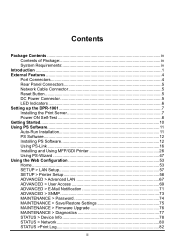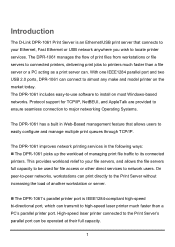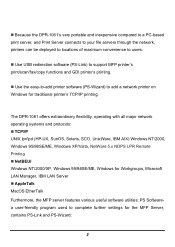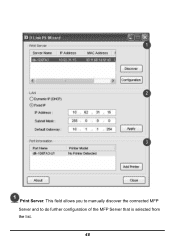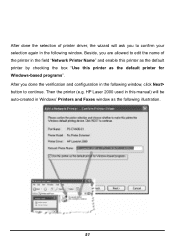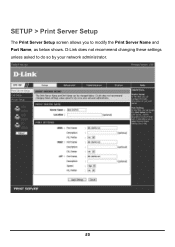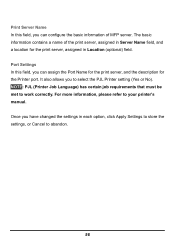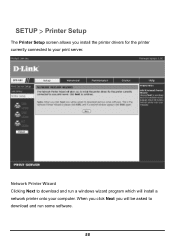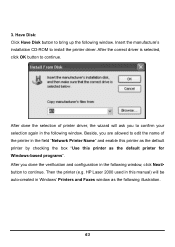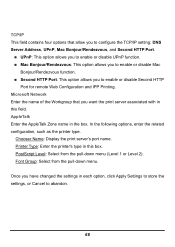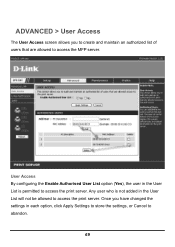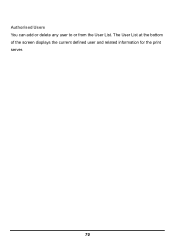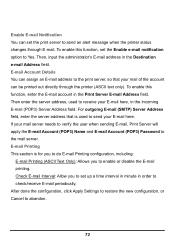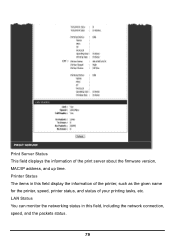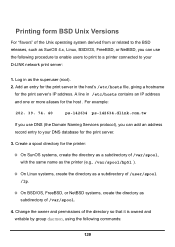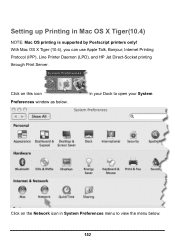D-Link DPR-1061 Support Question
Find answers below for this question about D-Link DPR-1061.Need a D-Link DPR-1061 manual? We have 1 online manual for this item!
Question posted by dariangh on November 10th, 2013
Dpr-1061 And Hp Laserjet Pro 400 (m401d)
HP laser jet M401d , with USB can not connet to printserver (DPR-1061), please help me
Current Answers
Related D-Link DPR-1061 Manual Pages
Similar Questions
Can A Android Be Used
Can a Android device be used to access a printer using this D-Link (DP-301U) Wired 10/100 Fast Ether...
Can a Android device be used to access a printer using this D-Link (DP-301U) Wired 10/100 Fast Ether...
(Posted by mmeeks 2 years ago)
How To Reset Print Server D-link Dp-300u
(Posted by armfr4nk 10 years ago)
How To Re-set D-link Dpr-1061 Print Server Ip Address?
(Posted by janakoza04 10 years ago)
Is D-link Dpr-1061 Supports Win 7 64-bit
We have 2 Nos.D-Link DPR-1061. It worked well with Win 7 32-bit. But now we installed all our system...
We have 2 Nos.D-Link DPR-1061. It worked well with Win 7 32-bit. But now we installed all our system...
(Posted by subhasisghosh68 11 years ago)
Dlink Dp-101p+ Forgot Password
I FORGOT PASSWORD FOR PRINT SERVER DLINK DP101P+ AND I WANT TO RESET THE DEVICE NOW. KINDLY HELP ME
I FORGOT PASSWORD FOR PRINT SERVER DLINK DP101P+ AND I WANT TO RESET THE DEVICE NOW. KINDLY HELP ME
(Posted by nmg 13 years ago)