D-Link DP-301P Support Question
Find answers below for this question about D-Link DP-301P.Need a D-Link DP-301P manual? We have 1 online manual for this item!
Question posted by merphyjones on January 6th, 2013
Non-google Help Site
show +help +site +NOT controlled by -google!
Current Answers
There are currently no answers that have been posted for this question.
Be the first to post an answer! Remember that you can earn up to 1,100 points for every answer you submit. The better the quality of your answer, the better chance it has to be accepted.
Be the first to post an answer! Remember that you can earn up to 1,100 points for every answer you submit. The better the quality of your answer, the better chance it has to be accepted.
Related D-Link DP-301P Manual Pages
Product Manual - Page 2


Contents
Package Contents 3 Introduction 4 Setting up the DP-301P 8 Getting Started 10 Using the Web Configuration 11 TCP/IP Printing for Windows XP 18...or LPR Printing in MAC OS X 46 Setting up AppleTalk Printing in MAC OS 9 51 Networking Basics 54 Technical Specifications 66 Contacting Technical Support 67 Warranty 68 Registration 71 Appendix: DP-301P+ Printer Compatibility List 72
2
Product Manual - Page 3


Package Contents
Contents of Package:
D-Link DP-301P+ Pocket Size Print Server Manual and Warranty on CD Printed Quick Installation Guide If any of the above , with JavaScript enabled Printer must support required ...
Product Manual - Page 4
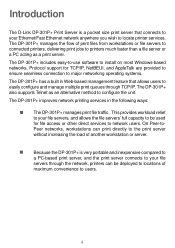
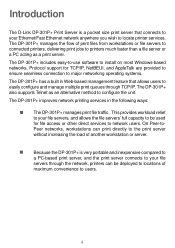
... can be used for TCP/IP, NetBEUI, and AppleTalk are provided to ensure seamless connection to major networking operating systems. The DP-301P+ has a built in the following ways:
The DP-301P+ manages print file traffic. The DP-301P+ improves network printing services in Web-based management feature that connects to your file servers, and allows the file...
Product Manual - Page 5


...168.0.x, where x is a value between 1-254, excluding 10.)
5 The DP-301P+ offers extraordinary flexibility, operating with all major network operating systems and protocols:
TCP/IP UNIX LPR/LPD (HP-UX, Sun ...OS EtherTalk Windows-based setup and administration software, PS Admin, is supplied with the DP-301P+, for information about configuring the print server's ports.) The print server also supports...
Product Manual - Page 6


...input connector is powered ON. 6 Power -
Lights up to your network router. Use this port to connect to indicate printing activity.
1 - Network Cable Connector
The print server's rear panel features a LAN port for...
LED Indicators
The back panel of the network. Lights up to indicate that the DP-301P+ is located on the network. LPT - Rear Panel
LAN Port
LEDs Power
LAN Port -
Product Manual - Page 8
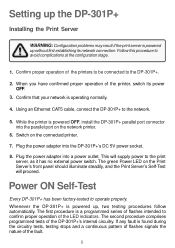
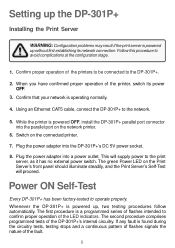
... the configuration stage.
1. Plug the power adapter into a power outlet. Whenever the DP-301P+ is powered OFF, install the DP-301P+ parallel port connector into the parallel port on the network printer.
6. When you have confirmed proper operation of the printer, switch its network connection. Switch on the Print Server's front panel should illuminate steadily, and...
Product Manual - Page 9


... Flash Erase/Program error LAN Controller error
One long, eight short flashes One long, nine short flashes One long, fourteen short flashes
Parallel Controller Error LPT Error LAN PHY ...server connections and functions. The PS Admin software includes a Print Test function for configuring the DP-301P+. Then the LPT indicator will illuminate steadily in the PS Admin Users Guide ("Getting Started ...
Product Manual - Page 10


... a builtin Web-based management feature that are compatible with the DP-301P+, please see the Appendix in the list, your printer may be compatible with the DP-301P+.
10 The compatibility list is a sample network using the DP-301P+.
For a list of printers that allows users to easily configure and manage multiple print queues through TCP/IP...
Product Manual - Page 13
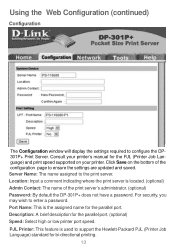
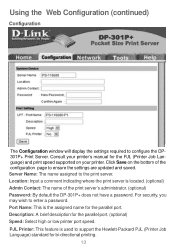
... Language) standard for the PJL (Printer Job Language) and print speed supported on the bottom of the print server's administrator. (optional) Password: By default the DP-301P+ does not have a password. Consult your printer. Using the Web Configuration (continued)
Configuration
The Configuration window will display the settings required to the print server...
Product Manual - Page 17


Please check the website regularly for product and firmware updates.
17 Using the Web Configuration (continued)
Help
Click on your DP-301P+ Print Server. D-Link's support website will provide the most up to date information on the link in the window to access D-Link's support website.
Product Manual - Page 18


...IP address should be 192.168.0.x, where x is a value between 1-254, excluding 10.) See Networking Basics: Assigning a Static IP Address in this manual to find out how to change an IP address. Press Enter.
D-Link... DP-301U
http://192.168.0.10
18 Type http://192.168.0.10 into the Location or Address field. ...
Product Manual - Page 26


... IP address of 255.255.255.0, then your computer's IP address should be 192.168.0.x, where x is 192.168.0.10, with a subnet mask of the DP-301P+ ( http://192.168.0.10 )into the Location or Address field.
Product Manual - Page 34


.../IP Printing for the two devices to communicate. (For example, if your print server's IP address is 192.168.0.10, with a subnet mask of the DP-301P+ (http://192.168.0.10) into the Location or Address field. Note: The PC's IP address must be in the same subnet as the print server...
Product Manual - Page 38


Highlight lpr.inf.
4. Click OK.
1
Click OK to accept the location of the file.
38 Insert the DP-301P+
CD-ROM into your computer from the pull-down menu.
4
2.
Double-click on
your
CD-ROM drive. TCP/IP Printing for Windows 98SE/Me (continued)
At this window, click Have Disk.
1. Select the letter
representing the
CD-ROM drive on the folder lpr.
3
2
3.
Product Manual - Page 40


The Port Name and IP address will be displayed. (The Port Name at right is just an example.)
PS-116688-P1 192.168.0.10/PS-116688-P1
Click OK. 40 Type in the IP address of the DP-301P+.
Make sure the Port Name is accurate. (The Port Name at right is just an example.) Click OK. TCP/IP Printing for Windows 98SE/Me (continued)
Click Add Port.
Product Manual - Page 43
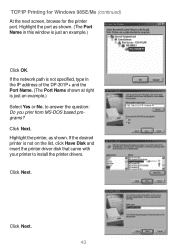
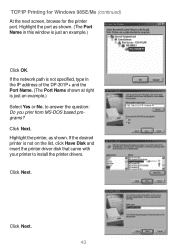
... printer, as shown. (The Port Name in the IP address of the DP-301P+ and the Port Name. (The Port Name shown at right is just an example.)
Select Yes or No, to install the printer drivers.
If the network path is not specified, type in this window is not on the list...
Product Manual - Page 45


Unix/Linux Printing
Please refer to the PS Admin Manual on the CD included with your DP-301P+ purchase for information on setting up the print server in Unix/Linux.
45
Product Manual - Page 51


... to the AppleTalk protocol section.
Change the IP address on one of the DP-301P+. If your AppleTalk network is enabled in this manual are using AppleTalk printing, you will be using ... printing:
Make sure the AppleTalk protocol is divided into the address field of your Ethernet network, either directly using it can be used for PostScript printers only!
Setting up your print...
Product Manual - Page 72
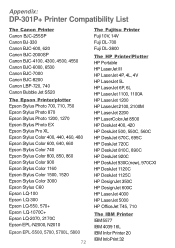
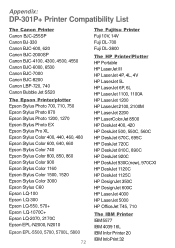
Appendix:
DP-301P+ Printer Compatibility List
The Canon Printer Canon BJC-255SP Canon BJ-330 Canon BJC-600, 620 Canon BJC-2000SP Canon BJC-4100, 4300, 4500, 4550 ...
Product Manual - Page 73


For an updated compatibility list please visit: http://www.support.dlink.com
(10/12/2004)
73 Appendix: DP-301P+ Printer Compatibility List (continued)
The Lexmark Printer Lexmark 4039 10R Lexmark 5700 Lexmark Optra Color 45 Lexmark Optra C710 Lexmark Optra E, E+, E310 Lexmark Optra K1220 ...
Similar Questions
How To Upgrade Firmware: Dp-301p+ ???
How do you upgrade the firmware of a DLink DP-301P+ to function in a 64-bit W7 Pro and Windows Serve...
How do you upgrade the firmware of a DLink DP-301P+ to function in a 64-bit W7 Pro and Windows Serve...
(Posted by GDX50VR2D 11 years ago)

