D-Link DP-301P Support Question
Find answers below for this question about D-Link DP-301P.Need a D-Link DP-301P manual? We have 1 online manual for this item!
Question posted by GDX50VR2D on January 16th, 2013
How To Upgrade Firmware: Dp-301p+ ???
How do you upgrade the firmware of a DLink DP-301P+ to function in a 64-bit W7 Pro and Windows Server 2008 64-bit?
Current Answers
There are currently no answers that have been posted for this question.
Be the first to post an answer! Remember that you can earn up to 1,100 points for every answer you submit. The better the quality of your answer, the better chance it has to be accepted.
Be the first to post an answer! Remember that you can earn up to 1,100 points for every answer you submit. The better the quality of your answer, the better chance it has to be accepted.
Related D-Link DP-301P Manual Pages
Product Manual - Page 2


.../IP Printing for Windows 2000 26 TCP/IP Printing for Windows 98SE/Me 34 Unix/Linux Printing 45 Setting up AppleTalk or LPR Printing in MAC OS X 46 Setting up AppleTalk Printing in MAC OS 9 51 Networking Basics 54 Technical Specifications 66 Contacting Technical Support 67 Warranty 68 Registration 71 Appendix: DP-301P+ Printer Compatibility...
Product Manual - Page 3


...:
A computer with an installed Ethernet adapter Windows XP/2000/NT4/Me/98SE Apple Mac OS with AppleTalk Linux NetWare 5.x (Native NDS) Internet Explorer 6.0, or Netscape Navigator version 6.0 or above items are missing, please contact your reseller.
Package Contents
Contents of Package:
D-Link DP-301P+ Pocket Size Print Server Manual and Warranty on CD Printed...
Product Manual - Page 4
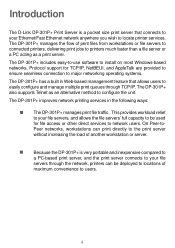
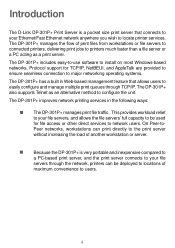
... traffic. Protocol support for file access or other direct services to install on most Windows-based networks. The DP-301P+ manages the flow of print files from workstations or file servers to connected printers, delivering print jobs to locate printer services. Introduction
The D-Link DP-301P+ Print Server is very portable and inexpensive compared to a PC-based print...
Product Manual - Page 5


External Features
Port Connectors
The DP-301P+'s parallel port is located on the CD that came with the DP-301P+, for networks without Windows-compatible machines. The port can be configured using the PS Admin program or the print server's Telnet interface. (See the PS Admin User's Guide, available on its front panel. The DP-301P+ offers extraordinary flexibility, operating...
Product Manual - Page 6


... Port
LEDs Power
LAN Port - Lights up to indicate printing activity.
1 - LPT - Network Cable Connector
The print server's rear panel features a LAN port for connection to your network router. Power - Lights up to indicate that the DP-301P+ is located on the network.
Lights up to automatically detect or negotiate the transmission speed of the print...
Product Manual - Page 8
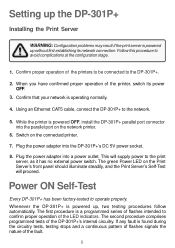
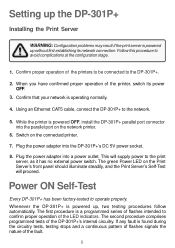
... DP-301P+ has been factory-tested to the DP-301P+.
2. Confirm proper operation of the printer, switch its network connection. While the printer is operating normally.
4. Confirm that your network is powered OFF, install the DP-301P+ parallel port connector into the parallel port on the connected printer.
7. This will proceed.
Setting up the DP-301P+
Installing the Print Server...
Product Manual - Page 9


..." section, under the heading "Upgrading the Print Server's Internal Firmware"). A normal (no fault) result is a problem with the LPT indicator continuously signaling the particular error according to instructions given in green for several seconds. The PS Admin software includes a Print Test function for configuring the DP-301P+. Irregularity of a Firmware Reload Required error at startup...
Product Manual - Page 10


... and manage multiple print queues through TCP/IP. Even if it is not included in the list, your printer may be compatible with the DP-301P+, please see the Appendix in this manual. The compatibility list is a sample network using the DP-301P+. The DP-301P+ has a builtin Web-based management feature that are compatible with the...
Product Manual - Page 13
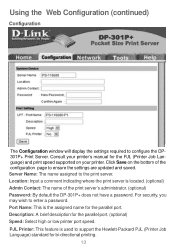
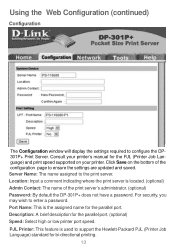
...) and print speed supported on the bottom of the print server's administrator. (optional) Password: By default the DP-301P+ does not have a password. Consult your printer. Port ...Server. Click Save on your printer's manual for the parallel port. (optional) Speed: Select high or low printer port speed. Using the Web Configuration (continued)
Configuration
The Configuration window...
Product Manual - Page 17


D-Link's support website will provide the most up to access D-Link's support website. Please check the website regularly for product and firmware updates.
17 Using the Web Configuration (continued)
Help
Click on the link in the window to date information on your DP-301P+ Print Server.
Product Manual - Page 18


... to find out how to communicate. (For example, if your print server's IP address is 192.168.0.10, with a subnet mask of the DP-301P+. Note: The PC's IP address must be 192.168.0.x, where x is a value between 1-254, excluding 10.) See Networking Basics: Assigning a Static IP Address in the same subnet as the...
Product Manual - Page 26


... address must be in the same subnet as the print server's IP address for Windows 2000
Open the Web browser, and type the IP address of 255.255.255.0, then your print server's IP address is 192.168.0.10, with a subnet mask of the DP-301P+ ( http://192.168.0.10 )into the Location or Address...
Product Manual - Page 34


... in the same subnet as the print server's IP address for Windows 98SE/Me
Open the Web browser, and type the IP address of 255.255.255.0, then your computer's IP address should be 192.168.0.x, where x is 192.168.0.10, with a subnet mask of the DP-301P+ (http://192.168.0.10) into the...
Product Manual - Page 38


TCP/IP Printing for Windows 98SE/Me (continued)
At this window, click Have Disk.
1.
Highlight lpr.inf.
4. Insert the DP-301P+
CD-ROM into your computer from the pull-down menu.
4
2. Select the letter
representing the
CD-ROM drive on the folder lpr.
3
2
3. Double-click on
your
CD-ROM drive. Click OK.
1
Click OK to accept the location of the file.
38
Product Manual - Page 40


The Port Name and IP address will be displayed. (The Port Name at right is just an example.)
PS-116688-P1 192.168.0.10/PS-116688-P1
Click OK. 40 TCP/IP Printing for Windows 98SE/Me (continued)
Click Add Port. Make sure the Port Name is accurate. (The Port Name at right is just an example.) Click OK. Type in the IP address of the DP-301P+.
Product Manual - Page 43
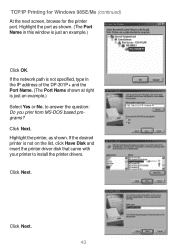
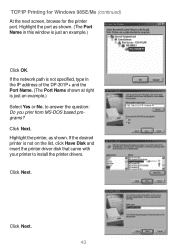
Highlight the printer, as shown. (The Port Name in the IP address of the DP-301P+ and the Port Name. (The Port Name shown at right is just an example.)
Select Yes or... OK. Click Next.
192.168.0.10\PS-116688-P1
Click Next. 43 Click Next.
If the network path is not specified, type in this window is not on the list, click Have Disk and insert the printer driver disk that came with your...
Product Manual - Page 45


Unix/Linux Printing
Please refer to the PS Admin Manual on the CD included with your DP-301P+ purchase for information on setting up the print server in Unix/Linux.
45
Product Manual - Page 51


... and scroll to the bottom to one of the computers on one of the DP-301P+. If your Ethernet network, either directly using an EtherTalk connection, or indirectly through a LocalTalk-to specify which zone the print server should be used with computers using the EtherTalk transport, or over a proprietary LocalTalk transport.
Setting up the...
Product Manual - Page 72
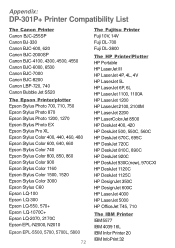
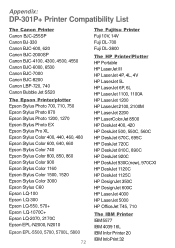
Appendix:
DP-301P+ Printer Compatibility List
The Canon Printer Canon BJC-255SP Canon BJ-330 Canon BJC-600, 620 Canon BJC-2000SP Canon BJC... Printer/plotter Epson Stylus Photo 700, 710, 750 Epson Stylus Photo 870 Epson Stylus Photo 1200, 1270 Epson Stylus Photo EX Epson Stylus Pro XL Epson Stylus Color 400, 440, 460, 480 Epson Stylus Color 600, 640, 660 Epson Stylus Color 740 Epson Stylus Color 800...
Product Manual - Page 73


For an updated compatibility list please visit: http://www.support.dlink.com
(10/12/2004)
73 Appendix: DP-301P+ Printer Compatibility List (continued)
The Lexmark Printer Lexmark 4039 10R Lexmark 5700 Lexmark Optra Color 45 Lexmark Optra C710 Lexmark Optra E, E+, E310 Lexmark Optra K1220 ...

