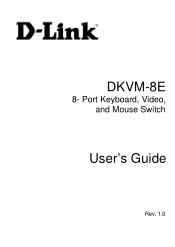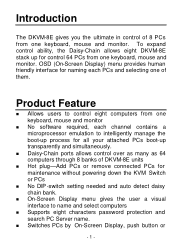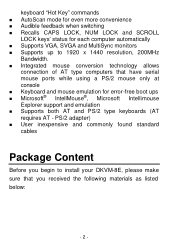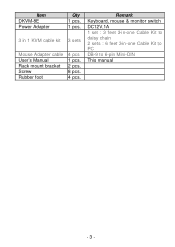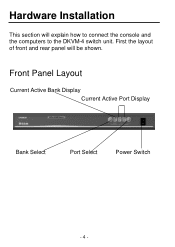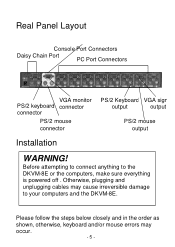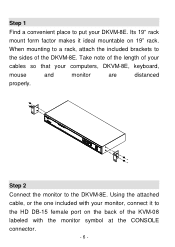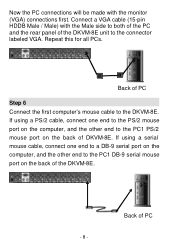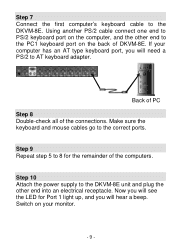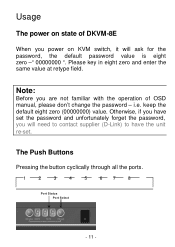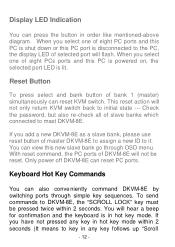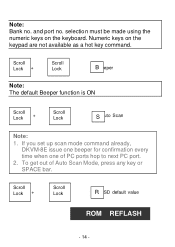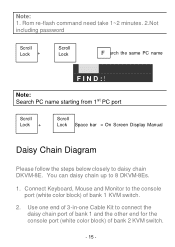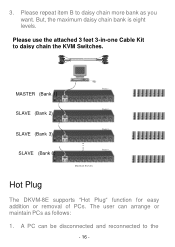D-Link DKVM-8E Support Question
Find answers below for this question about D-Link DKVM-8E.Need a D-Link DKVM-8E manual? We have 1 online manual for this item!
Question posted by mahmoud485 on December 4th, 2012
Re-set Password For Dkvm-8e
Current Answers
Answer #1: Posted by RathishC on December 4th, 2012 3:22 AM
Here is the link which would show you the steps to change the password. Once you click on the link, please navigate to page Number – 19:
Note: If you are not familiar with the operation of OSD menu, please don’t change the password – i.e. keep default eight zero (00000000) value. Otherwise, if you have set the password and unfortunately forget the password, you need send it back to your distributor for resetting the password.
Hope this helps.
Thanks & RegardsRathish C
#iworkfordell
Related D-Link DKVM-8E Manual Pages
Similar Questions
Forget Password Any Easy Solution For Sovlve Password
how do you reset the password on a DKVM-8E
Need to turn concole on for DKVM-8E 8-port KVM switch