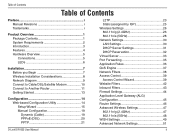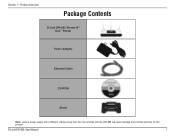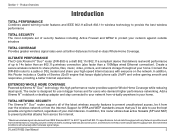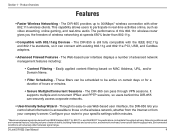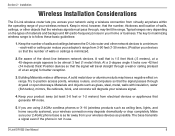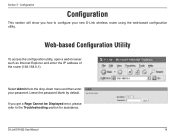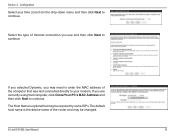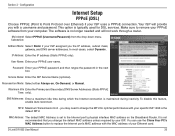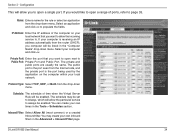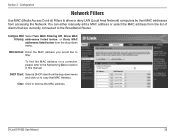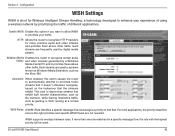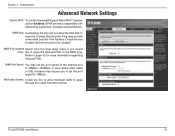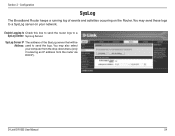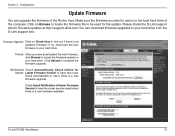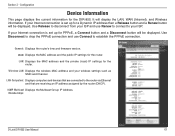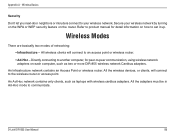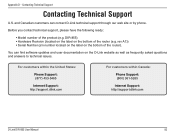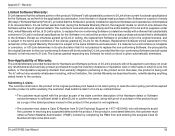D-Link DIR-855 Support Question
Find answers below for this question about D-Link DIR-855 - Xtreme N Duo Media Router Wireless.Need a D-Link DIR-855 manual? We have 1 online manual for this item!
Question posted by tamiworthington on January 30th, 2012
Dlink Router And Netflix Dropping
My dlink router does not seem to stream netflix very well. It is coninuously dropping connection and starting all over although I am not reallly losing internet connection.
Current Answers
Related D-Link DIR-855 Manual Pages
Similar Questions
How To Reset Password On My Dlink Router Wireless Dir-600
(Posted by adrmysti 10 years ago)
Change Router Password On My Wifi Router - Dir- 300 - Original Desktop Expired.
I think our neighbor is connecting to our wifi. I want to change my router password but the original...
I think our neighbor is connecting to our wifi. I want to change my router password but the original...
(Posted by rodar40 10 years ago)
The Power Light Of D-link Router Goes Off. What Should I Do?
(Posted by yumabel 11 years ago)
I Have Dlink Router Model 615 Keeps Failing Voip Test
I have DLink router Model 615 and i work from home and I have to be wired through a router and it is...
I have DLink router Model 615 and i work from home and I have to be wired through a router and it is...
(Posted by colethaross 11 years ago)
I Have A D-link Wireless N 150 Router. Need To Send Signal 300ft To My Office.
Would a range extender work?
Would a range extender work?
(Posted by vfnsvc 12 years ago)