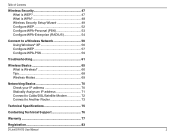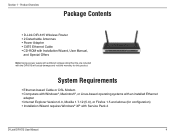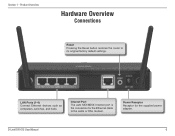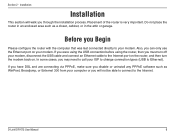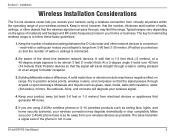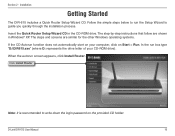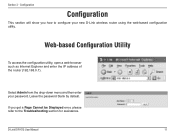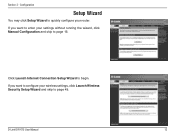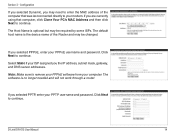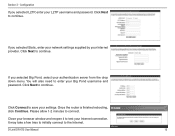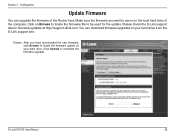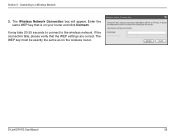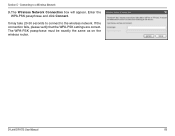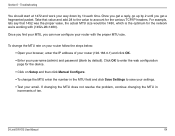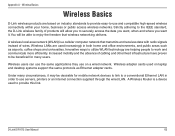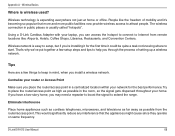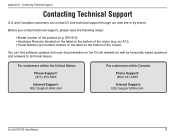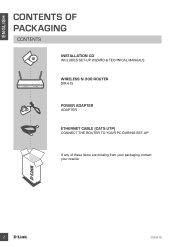D-Link DIR-615 Support Question
Find answers below for this question about D-Link DIR-615 - Wireless N Router.Need a D-Link DIR-615 manual? We have 2 online manuals for this item!
Question posted by colethaross on December 7th, 2012
I Have Dlink Router Model 615 Keeps Failing Voip Test
I have DLink router Model 615 and i work from home and I have to be wired through a router and it is failing the VOIP test. When I hardwire from my computer to my modem it pass the test. Any suggestions before I go purchase a new router and a different brand
Current Answers
Related D-Link DIR-615 Manual Pages
Similar Questions
Dlink Router Model Dir 600 How To Get User Password
(Posted by Jitebabyc 9 years ago)
How To Configure Dlink Wireless Router Dir 615 B2 To Repeater
(Posted by jackzi 9 years ago)
How To Reset Password On My Dlink Router Wireless Dir-600
(Posted by adrmysti 10 years ago)
Router Dlink Dir 615 Blue Light Can Not Connect
(Posted by mrgBudde 10 years ago)
My Wii Stopped Communicating With My D-link Router. Model Dir-615.
(Posted by Anonymous-40792 12 years ago)