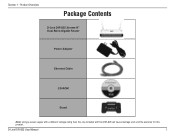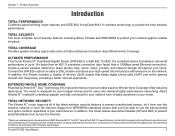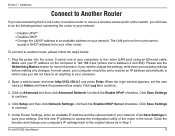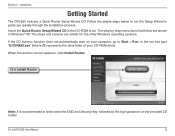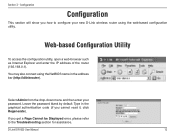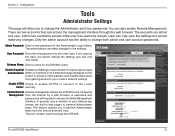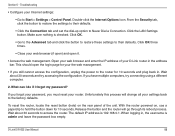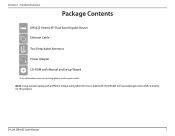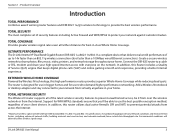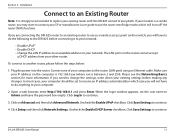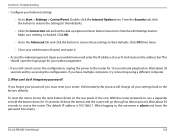D-Link DIR-825 Support Question
Find answers below for this question about D-Link DIR-825 - Xtreme N Dual Band Gigabit Router Wireless.Need a D-Link DIR-825 manual? We have 2 online manuals for this item!
Question posted by rathbirthday on March 6th, 2013
Forget Admin Password
forget admin password
password
Current Answers
Related D-Link DIR-825 Manual Pages
Similar Questions
I Want To Download Wireless Ac750 Dual Band Range Extender
(Posted by jac81361 9 years ago)
Wireless Router Password Change? Can't Remember
I just want to change the password on my DLink wireless router as too many people know it but for th...
I just want to change the password on my DLink wireless router as too many people know it but for th...
(Posted by laurna 9 years ago)
How To Reset Password On My Dlink Router Wireless Dir-600
(Posted by adrmysti 9 years ago)
Password Reset
My iphone no longer connects to Dlink. I am asked for my password, which I have not changed. It come...
My iphone no longer connects to Dlink. I am asked for my password, which I have not changed. It come...
(Posted by jhorowitzphd 12 years ago)