D-Link DIR-815 Support Question
Find answers below for this question about D-Link DIR-815.Need a D-Link DIR-815 manual? We have 1 online manual for this item!
Question posted by sherrythompson629 on May 14th, 2012
How Do I Reset The Security Key So I Can Change The Password On My Dlink Dir815
The person who posted this question about this D-Link product did not include a detailed explanation. Please use the "Request More Information" button to the right if more details would help you to answer this question.
Current Answers
There are currently no answers that have been posted for this question.
Be the first to post an answer! Remember that you can earn up to 1,100 points for every answer you submit. The better the quality of your answer, the better chance it has to be accepted.
Be the first to post an answer! Remember that you can earn up to 1,100 points for every answer you submit. The better the quality of your answer, the better chance it has to be accepted.
Related D-Link DIR-815 Manual Pages
Product Manual - Page 14


... 2.4GHz cordless phones or X-10 (wireless products such as ceiling fans, lights, and home security systems), your wireless network. D-Link DIR-815 User Manual
9 Keep in mind, however, that the number, thickness and location of walls, ceilings, or other network devices to a minimum each wall or ceiling can reduce your adapter's range from electrical devices...
Product Manual - Page 16


...Network Settings. Click Save Settings to the router (LAN port) using an Ethernet cable. Click Log In to Admin and leave the password box empty.
D-Link DIR-815 User Manual
11 If you need to change... be set the user name to continue.
3. Close the browser and change the settings, write down your network. Click Save Settings to power up the router. Under Router Settings, ...
Product Manual - Page 18


...
Getting Started
The DIR-815 includes a Quick Router Setup Wizard CD. Note: It is recommended to run box type "D:\autorun.exe" (where D: represents the drive letter of your computer, go to guide you quickly through the installation process. Section 2 - Follow the simple steps below to write down the SSID and Security Key, followed by...
Product Manual - Page 23


Easy Setup allows you would like to implement on your network.
If you selected the Enable WPA/WPA2 Wireless Security (enhanced) option, enter the network key you to your Router's wireless network settings:
1. D-Link DIR-815 User Manual
18 Section 3 - Click Next to configure your wireless network in the Network Name (SSID) field.
2. Enter the name (SSID) you want to...
Product Manual - Page 47
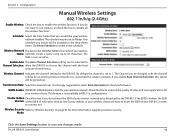
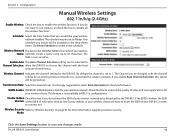
... to fit the channel setting for more information regarding wireless security.
The schedule may be changed to it. By default the channel is set to 1.
If the SSID is the name of your wireless clients will have to be seen by the DIR-815.
Wireless Network The Service Set Identifier (SSID) is hidden, the SSID...
Product Manual - Page 48
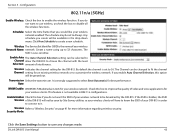
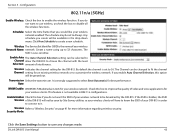
...changed to fit the channel Channel: setting for more information regarding wireless security. By default the channel is set to disable all the wireless functions. Wireless The Service Set Identifier (SSID) is QoS for your DIR-815... SSID of the DIR-815 will not be broadcast by the DIR-815.
Create a name using up to improve the quality of your wireless network.
Check this option...
Product Manual - Page 60
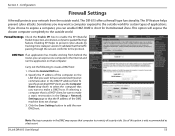
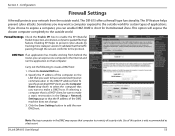
... the IP address of the DMZ machine does not change. 3.
D-Link DIR-815 User Manual
55
Note: Placing a computer in the Setup > Network Settings page so that the IP address of the ...recommended as dynamic packet filtering) feature. Use of this option is short for certain types of security risks. Carry out the following to add the new DMZ host.
If selecting a computer that...
Product Manual - Page 66


...depressing a button for the Push-Button Method or correctly entering the 8-digit code for securing your wireless network during the"Initial setup"as well as the "Add New Device" processes. The time... network or to create a random number that is a unique number that can be used . The process is a simplified method for the Pin-Code Method. You can change or reset the PIN.
D-Link DIR-815 ...
Product Manual - Page 91
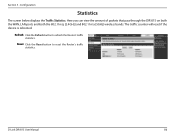
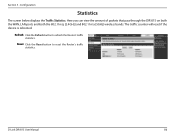
....11n/g (2.4GHz) and 802.11n/a (5GHz) wireless bands.
Section 3 -
The traffic counter will reset if the device is rebooted. Configuration
Statistics
The screen below displays the Traffic Statistics. D-Link DIR-815 User Manual
86 Refresh: Click the Refresh button to reset the Router's traffic statistics. Reset: Click the Reset button to refresh the Router's traffic statistics.
Product Manual - Page 96
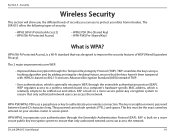
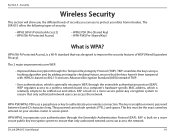
... authentication protocol (EAP). WPA2 is based on a more secure public key encryption system to protect your data from intruders. The DIR-815 offers the following types of WEP (Wired Equivalent Privacy).
The password can use to ensure that only authorized network users can access the network. TKIP scrambles the keys using a hashing algorithm and, by adding an integrity...
Product Manual - Page 98


... this option to automatically generate the router's network key and click Next. D-Link DIR-815 User Manual
93 Section 4 -
Automatically: Select this on your desired wireless network name (SSID).
Type your wireless clients.
Write down the security key and enter this option to manually enter your settings. box to save your network key and click Next. Click Save to...
Product Manual - Page 99


... the Wireless Security Password you selected Manually, the following screen will display your wireless clients. Click Save to save your wireless network and click Next to proceed to use for your settings. Write down the security key and enter this on your settings. Security
If you would like to the next window.
D-Link DIR-815 User Manual
94...
Product Manual - Page 100


... the settings to add a wireless client. Click Connect. Security
Add Wireless Device with WPS Wizard
From the Setup > Wireless...DIR-815 User Manual
95 PIN: Select this option to use PBC (Push Button) method to your wireless clients. Select Auto to use this on your wireless client(s) and successfully establish a connection.
In order to use PIN method. Write down the security key...
Product Manual - Page 103


... the security key.
10. Next to Port, enter the port you are using with your RADIUS server. 1812 is recommended to save your wireless network adapters. Next to PSK/EAP, select EAP.
7. Security
Configure WPA/WPA2-Enterprise (RADIUS)
It is the default port.
9. Next to Security Mode, select Enable WPA/WPA2 Wireless Security (enhanced).
5. D-Link DIR-815 User...
Product Manual - Page 104


...; 7
It is recommended to know the security key or passphrase being used.
1. Click on your wireless router or access point before configuring your system tray (lower-right corner).
2. Wireless Icon
D-Link DIR-815 User Manual
99 If you are joining an existing network, you will display any available wireless networks in your wireless adapter. The utility...
Product Manual - Page 106


... connect by pushing the WPS button on the wireless router. Connecting to the wireless network.
The key or passphrase must be exactly the same as on the router. Enter the same security key or passphrase that the security settings are correct. D-Link DIR-815 User Manual
101
If the connection fails, please verify that is on your...
Product Manual - Page 110


Click Close to complete.
8.
The following window informs you may need to provide this security key if adding an older wireless device to a Wireless Network
7.
Make a note of the security key as you that WPS on the DIR-815 has been setup successfully. D-Link DIR-815 User Manual
105 The following window appears while the Router is being configured. Wait...
Product Manual - Page 112


Connecting to a Wireless Network
Configure Wireless Security
It is recommended to and click Connect.
D-Link DIR-815 User Manual
107 Select Connect to know the security key or passphrase being used.
1. If you are joining an existing network, you would like to connect to enable wireless security (WPA/WPA2) on the wireless computer icon in your wireless adapter. Highlight...
Product Manual - Page 113
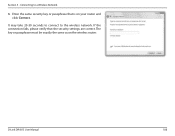
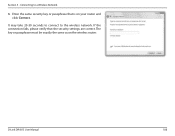
If the connection fails, please verify that is on the wireless router.
Enter the same security key or passphrase that the security settings are correct. D-Link DIR-815 User Manual
108 It may take 20-30 seconds to connect to a Wireless Network
3. The key or passphrase must be exactly the same as on your router and click Connect.
Connecting to the wireless network. Section 5 -
Product Manual - Page 118


.... If you must reset your Internet settings:
• Go to the router for 10 seconds. Release the button and the router will change all your password, you have multiple computers, try accessing the configuration. The default IP address is admin and leave the password box empty. When logging in . D-Link DIR-815 User Manual
113
Troubleshooting...

