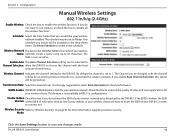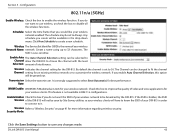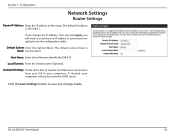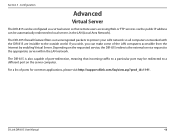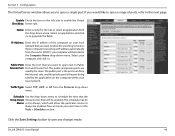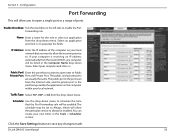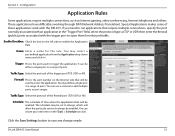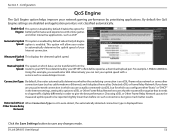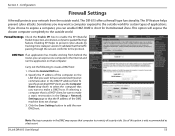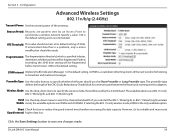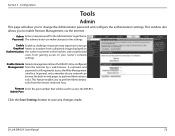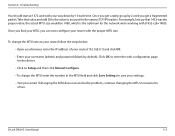D-Link DIR-815 Support Question
Find answers below for this question about D-Link DIR-815.Need a D-Link DIR-815 manual? We have 1 online manual for this item!
Question posted by CLIhar on September 11th, 2014
How To Change The Password On A Dlink Dir815
The person who posted this question about this D-Link product did not include a detailed explanation. Please use the "Request More Information" button to the right if more details would help you to answer this question.
Current Answers
Answer #1: Posted by TechSupport101 on September 11th, 2014 8:56 AM
Hi. Refer here
http://www.helpowl.com/manuals/D-Link/DIR815/90403
reset the unit first if it is forgotten.
Related D-Link DIR-815 Manual Pages
Similar Questions
How Do I Reset The Security Key So I Can Change The Password On My Dlink Dir815
(Posted by sherrythompson629 12 years ago)