D-Link DIR-815 Support Question
Find answers below for this question about D-Link DIR-815.Need a D-Link DIR-815 manual? We have 1 online manual for this item!
Question posted by thmsup on July 5th, 2014
How To Reset Dlink Router 815
The person who posted this question about this D-Link product did not include a detailed explanation. Please use the "Request More Information" button to the right if more details would help you to answer this question.
Current Answers
There are currently no answers that have been posted for this question.
Be the first to post an answer! Remember that you can earn up to 1,100 points for every answer you submit. The better the quality of your answer, the better chance it has to be accepted.
Be the first to post an answer! Remember that you can earn up to 1,100 points for every answer you submit. The better the quality of your answer, the better chance it has to be accepted.
Related D-Link DIR-815 Manual Pages
Product Manual - Page 3


... Begin 8 Wireless Installation Considerations 9 Connect to Cable/DSL/Satellite Modem 10 Connect to Another Router 11 Getting Started 13
Configuration 14 Web-based Configuration Utility 14 Easy Setup 16 Setup 20 Internet... Settings 42
802.11n/b/g (2.4GHz 42 802.11n/a (5GHz 43 Network Settings 44 Router Settings 45 DHCP Server Settings 46 DHCP Reservation 47 Advanced 48 Virtual ...
Product Manual - Page 8


..., building materials and construction, and network overhead, lower actual data throughput rate. Environmental conditions will vary. Create a secure wireless network to 14x faster than an 802.11g wireless connection (also faster than a 100Mbps wired Ethernet connection). Support for best-in-class Whole Home Coverage. Connect the DIR-815 router to provide the best wireless performance...
Product Manual - Page 9


... - Actual data throughput will adversely affect wireless signal range. Configure your router to -use Web-based user interface, the DIR-815 lets you the freedom of hours or minutes.
• Secure Multiple/Concurrent Sessions - Product Overview
Features
• Faster Wireless Networking - The DIR-815 provides up to participate in real-time activities online, such as video...
Product Manual - Page 10


Section 1 - D-Link DIR-815 User Manual
5 Product Overview
Hardware Overview
Connections
1
2
34 5
1 LAN Ports (1-4) Connect 10/100 Ethernet devices such as computers, switches, and hubs.
2
Internet Port
The auto MDI/MDIX Internet port is the connection for the Ethernet cable to the cable or DSL modem.
3 Reset Button Pressing the Reset button restores the router to...
Product Manual - Page 12


...transmission.
4
WLAN LED (5.0GHz) A solid light indicates that the Router has crashed during a factory reset or reboot.
This LED blinks during data transmission. This LED will...2
Internet LED
A solid orange light indicates that the 2.4GHz wireless segment is down. D-Link DIR-815 User Manual
7 Product Overview
Hardware Overview
LEDs
1234
5
1
Power LED
A solid green light ...
Product Manual - Page 14


... wireless signal.
4. Section 2 - Installation
Wireless Installation Considerations
The D-Link wireless router lets you are using a wireless connection from virtually anywhere within the operating range ... wall or ceiling (instead of walls, ceilings, or other network devices to be almost 3 feet (1 meter) thick. D-Link DIR-815 User Manual
9 Typical ranges vary depending on range. Be ...
Product Manual - Page 15


... boot (about 30 seconds for the modem to configure your computer. 5. Wait about 30 seconds). 6. D-Link DIR-815 User Manual
10 Unplug the Ethernet cable (that connects your computer. 3. Installation
Connect to Cable/DSL/Satellite Modem
If you are connecting the router to a cable/DSL/satellite modem, please follow the steps below: 1. Section 2 -
Product Manual - Page 31
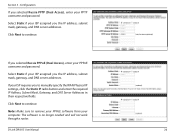
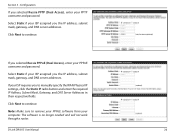
... assigned you the IP address, subnet mask, gateway, and DNS server addresses.
Section 3 -
Click Next to continue.
D-Link DIR-815 User Manual
26
The software is no longer needed and will not work through a router. Select Static if your ISP requires you to remove your PPPoE software from your ISP assigned you the...
Product Manual - Page 66


...current value of the router. Reset PIN to Click this button to create a new network.
The time reduction ...network during the"Initial setup"as well as manufactures. Enable: Enable the Wi-Fi Protected Setup feature. This becomes the router's PIN.
For extra security, a new PIN can change or reset the PIN. You can then copy this button to the user interface of the router.
D-Link DIR-815...
Product Manual - Page 81
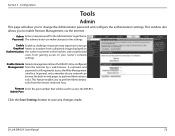
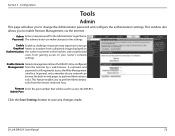
... and
password is still required to save any changes made. In general, only a member of your router's network settings.
Admin Port:
Click the Save Settings button to access the Web-Management interface. D-Link DIR-815 User Manual
76 Remote Enter the port number that will allow you to prevent online hackers and unauthorized
users...
Product Manual - Page 91
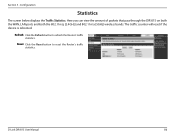
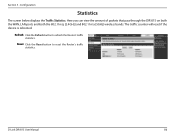
... the device is rebooted. Refresh: Click the Refresh button to reset the Router's traffic statistics. Section 3 - D-Link DIR-815 User Manual
86 Reset: Click the Reset button to refresh the Router's traffic statistics. Here you can view the amount of packets that pass through the DIR-815 on both the WAN, LAN ports and both the 802.11n/g (2.4GHz...
Product Manual - Page 98


... to save your settings.
D-Link DIR-815 User Manual
93 Section 4 -
Click Save to manually enter your desired wireless network name for the 5GHz band. Security
Wireless Security Setup Wizard
Check the Manually set your network key and click Next. Manually: Select this option to manually set 5GHz band Network Name... If you selected Automatically...
Product Manual - Page 101


...6. Security
Configure WEP
It is recommended to enable encryption on the router. Next to Security Mode, select Enable WEP Wireless Security (basic)....save your wireless network adapters.
Click Save Settings to use as you did on your wireless router before enabling encryption....
8. The available options are configuring the router with a wireless adapter, you will lose connectivity...
Product Manual - Page 102


... opening a web browser and entering the IP address of the router (192.168.0.1).
2. Click on Setup and then click Wireless Settings on the router. D-Link DIR-815 User Manual
97 Section 4 - Security
Configure WPA/WPA2-Personal (PSK)
It is recommended to use in the Network Key field.
8. Please establish wireless connectivity before your adapter and...
Product Manual - Page 105


Refer to the router.
D-Link DIR-815 User Manual
100 Highlight the wireless network (SSID) you get a good signal but cannot access the Internet, check your TCP/IP settings for your computer tries to connect to the Networking Basics section in this manual for more information.
4.
The following window appears while your wireless adapter. If you...
Product Manual - Page 106


... or passphrase must be exactly the same as on the router. It may take 20-30 seconds to connect to a Wireless Network
5. Section 5 - You can also connect by pushing the WPS button on the wireless router. D-Link DIR-815 User Manual
101
Connecting to the wireless network. Enter the same security key or passphrase that the...
Product Manual - Page 113
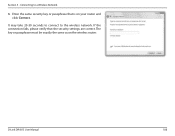
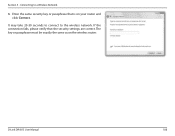
Section 5 - If the connection fails, please verify that is on the wireless router. The key or passphrase must be exactly the same as on your router and click Connect. It may take 20-30 seconds to connect to a Wireless Network
3. D-Link DIR-815 User Manual
108 Connecting to the wireless network.
Enter the same security key or passphrase that the security settings are correct.
Product Manual - Page 116
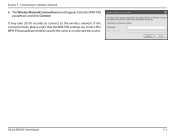
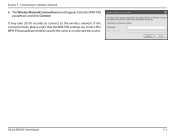
D-Link DIR-815 User Manual
111 The Wireless Network Connection box will appear. If the connection fails, please verify that the WPA-PSK settings are correct.
The WPA-PSK passphrase must be exactly the same as on the wireless router. Connecting to the wireless network. It may take 20-30 seconds to connect to a Wireless Network
3. Enter...
Product Manual - Page 118


... default IP address is admin and leave the password box empty. D-Link DIR-815 User Manual
113 Section 6 - Double-click the Internet Options Icon. Make sure nothing is checked. To reset the router, locate the reset button (hole) on , use a paperclip to access the router. From the Security tab, click the button to restore the settings...
Product Manual - Page 129
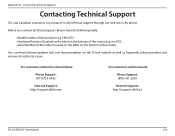
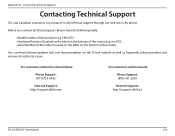
... have the following ready:
• Model number of the router (e.g. For customers within the United States:
Phone Support: (877) 453-5465
Internet Support: http://support.dlink.com
For customers within Canada:
Phone Support: (800) 361-5265
Internet Support: http://support.dlink.ca
D-Link DIR-815 User Manual
124 You can contact D-Link technical support through...

