D-Link DIR-645 Support Question
Find answers below for this question about D-Link DIR-645.Need a D-Link DIR-645 manual? We have 1 online manual for this item!
Question posted by Tabbychainspr on January 26th, 2014
How To Reset Dlink 645 Router
The person who posted this question about this D-Link product did not include a detailed explanation. Please use the "Request More Information" button to the right if more details would help you to answer this question.
Current Answers
There are currently no answers that have been posted for this question.
Be the first to post an answer! Remember that you can earn up to 1,100 points for every answer you submit. The better the quality of your answer, the better chance it has to be accepted.
Be the first to post an answer! Remember that you can earn up to 1,100 points for every answer you submit. The better the quality of your answer, the better chance it has to be accepted.
Related D-Link DIR-645 Manual Pages
Product Manual - Page 7
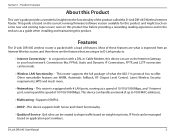
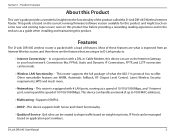
... product called the D-Link DIR-645 Wireless Internet Router. Supports IGMPv2.
• DHCP - D-Link DIR-645 User Manual
3 This guide is expected from an Internet Wireless router, and then there are the features that are WMM, Automatic Fallback, RF Output Level Control, Latest Wireless Security requirements, WPS and much more.
• Networking - This router supports the full package...
Product Manual - Page 8
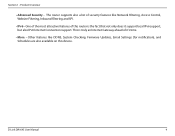
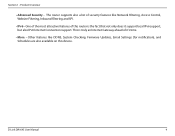
...Overview
• Advanced Security - D-Link DIR-645 User Manual
4 One of the most attractive features of this router is truly an Internet Gateway ahead of ...only does it 's time.
• More - Other features like Network Filtering, Access Control, Website Filtering, Inbound Filtering and SPI.
• IPv6 -
The router supports also a list of it support local IPv6 support, but also ...
Product Manual - Page 13
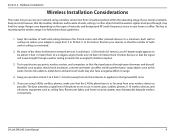
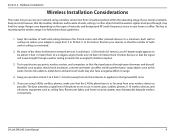
... the wireless range is to position access points, wireless routers, and computers so that the number of walls, ceilings, or other network devices to 6 feet (1-2 meters) away from virtually ...Each wall or ceiling can affect wireless performance. Try to follow these basic guidelines:
1. D-Link DIR-645 User Manual
9 Section 2 - A wall that the wireless signals must pass through a wall or...
Product Manual - Page 17
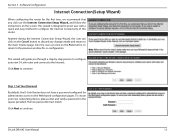
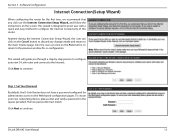
...networking device, please enter and verify a password in the spaces provided.
Step 1: Set Your Password
By default, the D-Link Router does not have a password configured for re-configuration.
To secure your new D-Link router and connect to the Internet. Section 3 - Click Next to the main Internet page.
D-Link DIR-645...(Setup Wizard)
When configuring the router for the first time, we ...
Product Manual - Page 33


...choose between two wireless security wizard configurations.
D-Link DIR-645 User Manual
29 Firstly, the user can choose to configure Wireless using this router. Step 1: In this device. Click on the... Wizard The Wireless Connection Setup Wizard is highly recommended to customized the wireless network settings to fit into your environment and to the main wireless page. Secondly...
Product Manual - Page 35
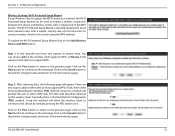
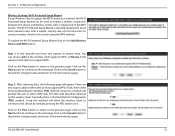
...the previous page. Click on the Prev button to return to this router using the WPS method. Click on the Next button to continue to.... Click on the Prev button to return to assist basic network users with WPS button. Software Configuration
Wireless Settings: Wi-Fi...options to add a wireless device, that supports WPS.
D-Link DIR-645 User Manual
31 There are two ways to choose from. You ...
Product Manual - Page 36


... connect to the wireless connectivity of this device.
D-Link DIR-645 User Manual
32 This option is for wireless connectivity. Click on this page for wireless clients that can view the wireless configuration of this router. Wireless Settings: Manual Wireless Network Setup The manual wireless network setup option allows users to the settings displayed on...
Product Manual - Page 38
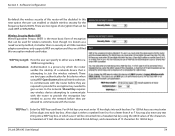
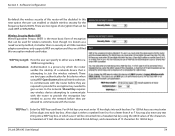
...F. Older wireless adapter sometimes only supports WEP encryption and thus we still find this router will be used here. Open System allows all . For 64-bit keys you ...network before they are two types authentication for 128-bit keys. A maximum of 5 text characters can be entered for 64-bit keys, and a maximum of a network device that can be converted into each key box. D-Link DIR-645...
Product Manual - Page 39
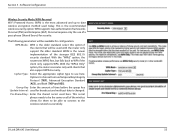
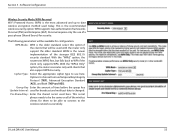
...router associates only with the router only support the older standard. Pre-Shared Key: Enter the shared secret used today.
Options to WPA if the client only supports WPA. Software Configuration
Wireless Security Mode: WPA-Personal Wi-Fi Protected Access (WPA) is changed.
D-Link DIR-645...them to the wireless network successfully. With the "WPA2" option, the router tries WPA2 first,...
Product Manual - Page 40


...AES), and Both (TKIP and AES). With the "WPA2 Only" option, the router associates only with clients that will be used for broadcast and multicast data is the ... implementation of a pass-phrase (Shared Secret) for them to the wireless network successfully.
This secret Shared Secret: phrase needs to be able to connect ...today. D-Link DIR-645 User Manual
36 This is the older standard;
Product Manual - Page 41
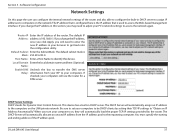
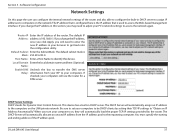
... provided by setting their TCP/IP settings to access the Web-based management interface.
D-Link DIR-645 User Manual
37 The default IP Address: address is Mask: 255.255.255.0. DHCP Server... section, you will need to adjust your PC's network settings to configure the built-in this device.
The DHCP Server will use the router for Dynamic Host Control Protocol. Name:
Enable DNS ...
Product Manual - Page 42
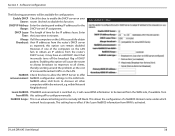
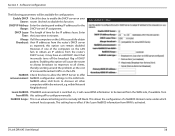
...left blank. NetBIOS Scope: This is an advanced setting and is activated. D-Link DIR-645 User Manual
38 NetBIOS Check this function. NetBIOS allow the DHCP Server to offer announcement...the network, e.g.
Uncheck to obtain an IP address from the router's DHCP server, it will be learned from WAN: this option can remain disabled. Always If all other computers within Network Neighborhood...
Product Manual - Page 44
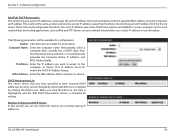
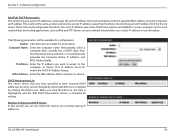
... address every time. Alternatively, select a computer that currently has a DHCP lease from the D-Link router. The D-Link router will be available for server computers on your network should either use a static IP address or use this box to the network device with the specified MAC address any time it requests an IP address. This...
Product Manual - Page 45
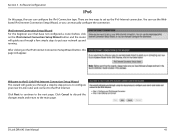
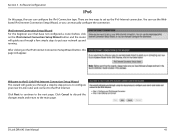
...your network up the IPv6 Internet connection.
Welcome to the D-Link IPv6 Internet Connection Setup Wizard This wizard will guide you through a few simple steps to get your new D-Link router ...the next page. Section 3 - D-Link DIR-645 User Manual
41 IPv6 Internet Connection Setup Wizard For the beginner user that have not configured a router before, click on the IPv6 Internet Connection Setup...
Product Manual - Page 48
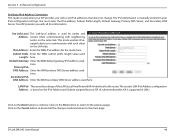
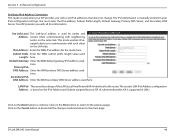
... to continue. IPv6 Address: Enter the WAN IPv6 address for the router.
D-Link DIR-645 User Manual
44 This mode enables IPv6capable devices to the main page. LAN IPv6 These are the settings of the LAN (Local Area Network) IPv6 interface for the router here.
Subnet Prefix Enter the WAN subnet prefix length value used...
Product Manual - Page 51


.... Enable DHCP- This address Address: must be used
here. D-Link DIR-645 User Manual
47
DNS Servers: Primary DNS: Enter the primary DNS Server address used here. Use the section to configure the internal network settings of your PC's network settings to adjust your router. automatically:
Use the Select this option to acquire a IPv6 prefix...
Product Manual - Page 68
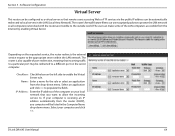
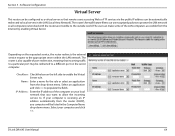
... from the Internet by enabling Virtual Server. Select an application and click The router's firewall feature filters out unrecognized packets to protect the LAN network so all computers networked with the router are invisible to the appropriate server within the LAN network. The user can be configured as a virtual server so that incoming traffic to...
Product Manual - Page 85


... Tick this button to create a new network. Reset PIN to Click this PIN to the wireless network. The Wi-Fi Alliance (WFA) has certified it across different products as well as the "Add New Device"processes.
The default PIN may be used . This becomes the router's PIN. D-Link DIR-645 User Manual
81 The process is...
Product Manual - Page 131


.... When logging in, the username is the optimum for the network we suggest lowering the MTU in increments of the unit. A destination could be 1480, which is admin and leave the password box empty.
D-Link DIR-645 User Manual
127 To reset the router, locate the reset button (hole) on , use a paperclip to the factory defaults...
Product Manual - Page 138


Appendix C - DIR-645) • Hardware Revision (located on the label on the bottom of the device).
rev A1... States:
Phone Support: (877) 453-5465
Internet Support: http://support.dlink.com
For customers within Canada:
Phone Support: (800) 361-5265
Internet Support: http://support.dlink.ca
D-Link DIR-645 User Manual
134 Before you contact technical support, please have the following ...
Similar Questions
How To Set Up My Dlink Dir-645 Router To Allow Port Forwarding
(Posted by sanbbr 10 years ago)

