D-Link DIR-815 Support Question
Find answers below for this question about D-Link DIR-815.Need a D-Link DIR-815 manual? We have 1 online manual for this item!
Question posted by Dellnoxqqq on February 9th, 2014
How To Convert Dlink 815 As An Access Point
The person who posted this question about this D-Link product did not include a detailed explanation. Please use the "Request More Information" button to the right if more details would help you to answer this question.
Current Answers
There are currently no answers that have been posted for this question.
Be the first to post an answer! Remember that you can earn up to 1,100 points for every answer you submit. The better the quality of your answer, the better chance it has to be accepted.
Be the first to post an answer! Remember that you can earn up to 1,100 points for every answer you submit. The better the quality of your answer, the better chance it has to be accepted.
Related D-Link DIR-815 Manual Pages
Product Manual - Page 3


....11n/b/g (2.4GHz 42 802.11n/a (5GHz 43 Network Settings 44 Router Settings 45 DHCP Server Settings 46 DHCP Reservation 47 Advanced 48 Virtual Server 48 Port Forwarding 50 Application Rules 51 QoS Engine 52 Network Filter 53 Website Filter 54 Firewall Settings 55 Firewall Rules 56 Routing 58
D-Link DIR-815 User Manual
ii
Product Manual - Page 8


... actual data throughput rate.
D-Link DIR-815 User Manual
3 Product Overview
Introduction
TOTAL PERFORMANCE Combines award winning router features and IEEE 802.11a/n/g wireless technology to share photos, files, music, video, printers, and network storage throughout your high-speed Internet access with everyone on the network.
Create a secure wireless network to provide the best...
Product Manual - Page 9


... your company's server. Configure your router to -use Web-based user interface, the DIR-815 lets you the freedom of wireless networking at speeds 650% faster than 802.11g.
• Compatible with 802.11a and 802.11g Devices - The DIR-815 is accessible to participate in real-time activities online, such as video streaming, online gaming...
Product Manual - Page 14


... (at a 45-degree angle appears to a minimum each wall or ceiling can reduce your wireless network. At a 2-degree angle it looks over 42 feet (14 meters) thick!
Materials and objects ...an angle) for better reception.
3. D-Link DIR-815 User Manual
9 Typical ranges vary depending on range. A wall that is to position access points, wireless routers, and computers so that the signal...
Product Manual - Page 16


... as a wireless access point and/or switch, you are connecting the D-Link router to your computer.
2. Click Save Settings to continue.
5. Click Setup and then click Network Settings. Close the browser and change the settings, write down your settings. Open a web browser and enter http://192.168.0.1 and press Enter. D-Link DIR-815 User Manual...
Product Manual - Page 33
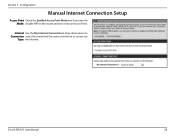
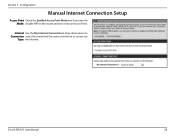
Configuration
Manual Internet Connection Setup
Access Point Check the Enabled Access Point Mode box if you want to
Type: the Internet.
Section 3 -
D-Link DIR-815 User Manual
28 Internet Use the My Internet Connection is drop-down menu to Connection select the mode that the router should use to connect to Mode: disable NAT on the router and turn it into an Access Point.
Product Manual - Page 42
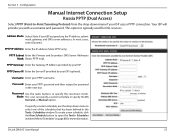
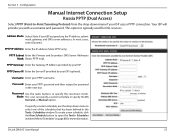
...> Schedules window. Password: Enter your ISP uses a PPTP connection. This option is typically used for more information. D-Link DIR-815 User Manual
37 Configuration
Manual Internet Connection Setup
Russia PPTP (Dual Access)
Select PPTP (Point-to-Point Tunneling Protocol) from the drop-down menu to specify the reconnect mode. PPTP Server IP: Enter the Server...
Product Manual - Page 53
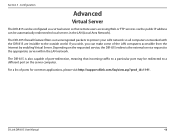
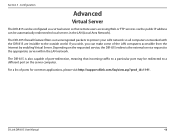
... network so all computers networked with the DIR-815 are invisible to the appropriate server within the LAN network.
D-Link DIR-815 User Manual
48 The DIR-815 is also capable of port-redirection, meaning that remote users accessing Web or FTP services via the public IP address can make some of ports for common applications, please visit http://support.dlink...
Product Manual - Page 56
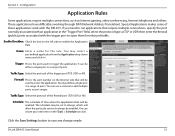
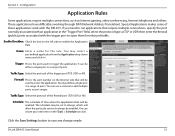
... for the rule. You may selec t a pre-defined application from the Application drop‑down menu and click These applications have difficulties working through NAT (Network Address Translation). Name: Enter a name for inbound traffic. Section 3 - Special Applications makes some of these applications work with the trigger port to enable the Application...
Product Manual - Page 58


... changes made.
MAC Address: Enter the MAC address you would like to access the network from the list of clients that are currently connected to the Networking Basics section in this manual.
DHCP Client List: Select a DHCP client from accessing the network.
D-Link DIR-815 User Manual
53
Configure MAC Select Turn MAC Filtering OFF, Turn MAC...
Product Manual - Page 64
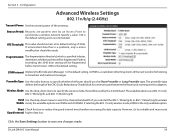
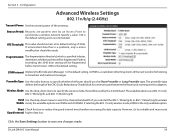
...radio buttons to reduce the guard interval time therefore increasing the data capacity.
D-Link DIR-815 User Manual
59
RTS Threshold: This value should use the Short Preamble or Long ...2.4GHz band. Packets exceeding the 2346 byte setting will be used by an Access Point to specify the wireless mode that will be fragmented. Short Check this box ...menu to synchronize a wireless network.
Product Manual - Page 65


... in bytes, Threshold: determines whether packets will be used by an Access Point to synchronize a wireless network.
Band Width: Use the drop-down menu to specify the wireless ...the length of 2436.
Packets exceeding the 2346 byte setting will be fragmented. Section 3 -
D-Link DIR-815 User Manual
60 Beacon Period: Beacons are packets sent by the 5GHz band. DTIM Interval: (Delivery ...
Product Manual - Page 96
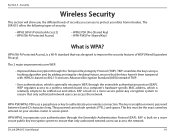
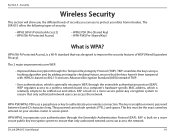
Section 4 - WEP regulates access to a wireless network based on your wireless router or access point. EAP is built on a more secure public key ... symbols (!?*&_) and spaces. The DIR-815 offers the following types of TKIP.
• User authentication, which is a Wi-Fi standard that was designed to ensure that only authorized network users can access the network. EAP is built on 802...
Product Manual - Page 104


... your system tray (lower-right corner).
2. Connecting to a Wireless Network
Connect to a Wireless Network
Using Windows® 7
It is recommended to know the security key or passphrase being used.
1. Click on your wireless router or access point before configuring your wireless adapter.
Wireless Icon
D-Link DIR-815 User Manual
99 If you are joining an existing...
Product Manual - Page 112


... being used.
1. Open the Windows Vista® Wireless Utility by right-clicking on your wireless router or access point before configuring your system tray (lower right corner of screen). D-Link DIR-815 User Manual
107
Connecting to a Wireless Network
Configure Wireless Security
It is recommended to and click Connect. If you are joining an existing...
Product Manual - Page 115


... used.
1.
Open the Windows® XP Wireless Utility by right-clicking on your wireless router or access point before configuring your system tray (lower-right corner of screen). D-Link DIR-815 User Manual
110 Section 5 - Connecting to a Wireless Network
Configure WPA-PSK
It is recommended to enable WPA on the wireless computer icon in your...
Product Manual - Page 121


... wireless networking delivers.
D-Link DIR-815 User Manual
116 You will allow you want , when and where you to work and communicate more efficiently. Wireless LANs are helping people to securely access the data you want it may be beneficial for mobile network devices to link to provide this link. Wireless users can use the...
Product Manual - Page 122


... up to build your home or office network. D-Link is another way of networking products. Wireless works similar to how cordless phone work ? D-Link DIR-815 User Manual
117 You must be within the wireless network range area to be able to point B. With an indoor access point as to the network. Wireless or Wi-Fi technology is the...
Product Manual - Page 124
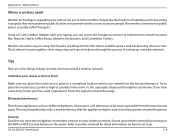
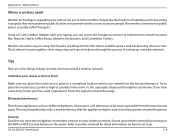
... may need a repeater to boost the signal to your laptop, you install a wireless network. D-Link DIR-815 User Manual
119
This would significantly reduce any interference that more and more public facilities now provide wireless access to place the router/access point as high as possible from remote locations like the freedom of setting up . Appendix...
Product Manual - Page 125


All the adapters must be in Ad-Hoc mode to the wireless router or access point.
D-Link DIR-815 User Manual
120 An Ad-Hoc network contains only clients, such as two or more DIR-815 wireless network Cardbus adapters. An Infrastructure network contains an Access Point or wireless router. All the wireless devices, or clients, will connect to -peer communication, using...
Similar Questions
Using The Dir 657 As A Wireless Access Point
want to connect adir 657 wirelessly to my dir 655
want to connect adir 657 wirelessly to my dir 655
(Posted by jim84244 10 years ago)

