D-Link DIR-815 Support Question
Find answers below for this question about D-Link DIR-815.Need a D-Link DIR-815 manual? We have 1 online manual for this item!
Question posted by riyazmcontr on October 9th, 2013
How Do I Change Channels On My Dlink Wireless Router Dir815
The person who posted this question about this D-Link product did not include a detailed explanation. Please use the "Request More Information" button to the right if more details would help you to answer this question.
Current Answers
There are currently no answers that have been posted for this question.
Be the first to post an answer! Remember that you can earn up to 1,100 points for every answer you submit. The better the quality of your answer, the better chance it has to be accepted.
Be the first to post an answer! Remember that you can earn up to 1,100 points for every answer you submit. The better the quality of your answer, the better chance it has to be accepted.
Related D-Link DIR-815 Manual Pages
Product Manual - Page 5


Table of Contents
Troubleshooting 112
Wireless Basics 116 What is Wireless 117 Tips 119 Wireless Modes 120
Networking Basics 121 Check your IP address 121 Statically Assign an IP address 122
Technical Specifications 123
Contacting Technical Support 124
Warranty 125
Registration 131
D-Link DIR-815 User Manual
iv
Product Manual - Page 9


.... These filters can pass through VPN sessions. Configure your router to -use Web-based user interface, the DIR-815 lets you the freedom of wireless networking at speeds 650% faster than 802.11g.
• Compatible with other 802.11n wireless clients. Environmental conditions will vary. The DIR-815 provides up to participate in real-time activities online, such...
Product Manual - Page 14


...D-Link DIR-815 User Manual
9 A wall that the number of walls and ceilings between network devices. Materials and objects such as ceiling fans, lights, and home security systems), your wireless devices as... points, wireless routers, and computers so that generate RF noise.
5. Keep in mind, however, that the number, thickness and location of walls, ceilings, or other network devices to...
Product Manual - Page 19


...
This section will show you get a Page Cannot be Displayed error, please refer to configure your new D-Link wireless router using the web-based configuration utility. If you how to the Troubleshooting section for assistance. Enter Admin in the User ... open a web-browser such as Internet Explorer and enter the IP address of the router (192.168.0.1). D-Link DIR-815 User Manual
14
Product Manual - Page 81
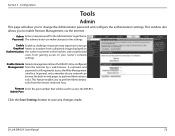
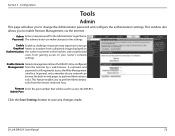
... tasks. In general, only a member of your router's network settings.
Admin Enter a new password for the Administrator Login Name.
Enable Remote Remote management allows the DIR-815 to be used to the settings. Remote Enter the port number that will allow you to save any changes made. D-Link DIR-815 User Manual
76 Configuration
Tools
Admin
This...
Product Manual - Page 96
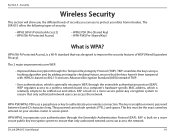
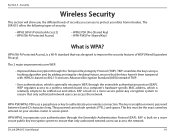
... the extensible authentication protocol (EAP). D-Link DIR-815 User Manual
91 The DIR-815 offers the following types of WEP (Wired Equivalent Privacy). WPA (Wi-Fi Protected Access), is based on a more secure public key encryption system to protect your wireless router or access point. The password can access the network. WPA/WPA2 incorporates user authentication through...
Product Manual - Page 98


... to automatically generate the router's network key and click Next. Automatically: Select this on your desired wireless network name (SSID). If you selected Automatically, the summary window will display your network key and click Next. Security
Wireless Security Setup Wizard
Check the Manually set your settings.
D-Link DIR-815 User Manual
93 Type your wireless clients. Write down the...
Product Manual - Page 101


... 128bit.
6. If you are WEP Key 1, WEP Key 2, WEP Key 3, or WEP Key 4.
7. Please establish wireless connectivity before your wireless router before enabling encryption. D-Link DIR-815 User Manual
96 Click on Setup and then click Wireless Settings on your wireless network adapters. Click Save Settings to save your adapter and enter the same WEP key as the...
Product Manual - Page 102


Please establish wireless connectivity before your wireless network adapters. Next to Security Mode, select Enable WPA/WPA2 Wireless Security (enhanced).
5. D-Link DIR-815 User Manual
97 Security
Configure WPA/WPA2-Personal (PSK)
It is recommended to enable encryption on the left side.
3. Click on Setup and then click Wireless Settings on your wireless router before enabling ...
Product Manual - Page 103


... a web browser and entering the IP address of your settings. Click on Setup and then click Wireless Settings on your wireless router before enabling encryption. Click Save Settings to the added overhead.
1. Next to Shared Secret, enter the security key.
10. D-Link DIR-815 User Manual
98 Next to Security Mode, select Enable WPA/WPA2...
Product Manual - Page 104


...system tray (lower-right corner).
2. Wireless Icon
D-Link DIR-815 User Manual
99 Click on your wireless router or access point before configuring your wireless adapter. If you are joining an existing network, you will display any available wireless networks in your area. Section 5 -
Connecting to a Wireless Network
Connect to a Wireless Network
Using Windows® 7
It is recommended...
Product Manual - Page 105


... the Networking Basics section in this manual for your computer tries to connect to and click the Connect button. Section 5 - Highlight the wireless network (SSID) you get a good signal but cannot access the Internet, check your TCP/IP settings for more information.
4. The following window appears while your wireless adapter.
Refer to a Wireless Network
3. D-Link DIR-815 User...
Product Manual - Page 106


... that is on the router. Connecting to the wireless network. Enter the same security key or passphrase that the security settings are correct.
You can also connect by pushing the WPS button on your router and click Connect.
The key or passphrase must be exactly the same as on the wireless router. D-Link DIR-815 User Manual
101...
Product Manual - Page 112


... used.
1. Open the Windows Vista® Wireless Utility by right-clicking on your wireless router or access point before configuring your system tray (lower right corner of screen). Highlight the wireless network (SSID) you will need to enable wireless security (WPA/WPA2) on the wireless computer icon in your wireless adapter. D-Link DIR-815 User Manual
107
If you are...
Product Manual - Page 113
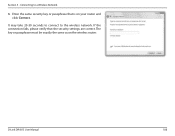
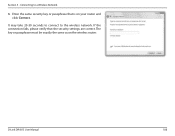
Section 5 - It may take 20-30 seconds to connect to a Wireless Network
3. The key or passphrase must be exactly the same as on your router and click Connect. If the connection fails, please verify that is on the wireless router. Connecting to the wireless network. Enter the same security key or passphrase that the security settings are correct.
D-Link DIR-815 User Manual
108
Product Manual - Page 115


... connect to know the WPA key being used.
1. D-Link DIR-815 User Manual
110 Connecting to a Wireless Network
Configure WPA-PSK
It is recommended to enable WPA on the wireless computer icon in your wireless adapter. Open the Windows® XP Wireless Utility by right-clicking on your wireless router or access point before configuring your system tray (lower...
Product Manual - Page 116
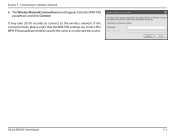
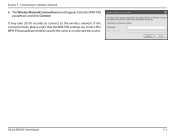
Section 5 -
D-Link DIR-815 User Manual
111 The Wireless Network Connection box will appear. It may take 20-30 seconds to connect to a Wireless Network
3. The WPA-PSK passphrase must be exactly the same as on the wireless router. Enter the WPA-PSK passphrase and click Connect. If the connection fails, please verify that the WPA-PSK settings are...
Product Manual - Page 121


...devices to link to use servers, printers or an Internet connection supplied through the wired LAN. A Wireless Router is a cellular computer network that wireless networking delivers. Strictly adhering to the IEEE standard, the D-Link wireless family of wires. D-Link DIR-815 User Manual
116
Appendix A - Wireless users can use the same applications they use and compatible high-speed...
Product Manual - Page 125


... point. Directly connecting to another computer, for peer-to an access point or wireless router.
• Ad-Hoc - D-Link DIR-815 User Manual
120 Wireless Basics
Wireless Modes
There are basically two modes of networking:
• Infrastructure - All the wireless devices, or clients, will connect to -peer communication, using wireless network adapters on each computer, such as laptops with...
Product Manual - Page 126


wireless router) automatically. This will display the IP address, subnet mask, and the default gateway of your new D-Link adapter, by default, the TCP/IP settings should be set to obtain an IP address from a DHCP server (i.e.
Networking Basics
Networking Basics
Check your IP address
After you install your adapter. To verify your router... and press Enter. D-Link DIR-815 User Manual
121
Similar Questions
How To Reset The Password On A Dlink Dir 815 Wireless Router
(Posted by ginjashil 10 years ago)
Manual For Dir-651 Wireless Router
does anyone have a manual for the DIR-651 wireless router?
does anyone have a manual for the DIR-651 wireless router?
(Posted by zipper123 11 years ago)

