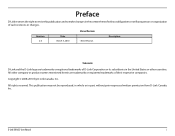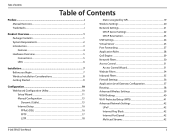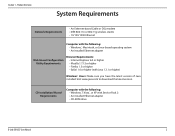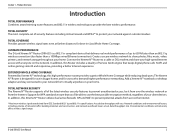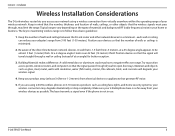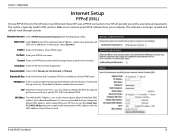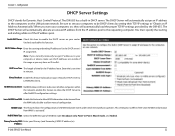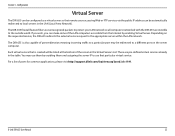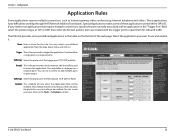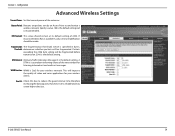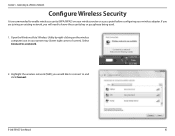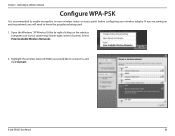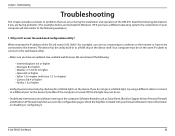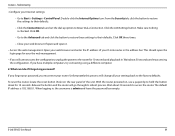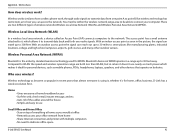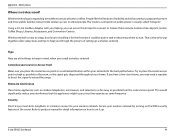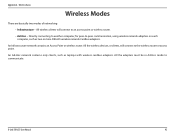D-Link DIR-655 Support Question
Find answers below for this question about D-Link DIR-655 - Xtreme N Gigabit Router Wireless.Need a D-Link DIR-655 manual? We have 1 online manual for this item!
Question posted by kh2me on May 4th, 2014
How To Make D'link Dir-655 As Access Point
The person who posted this question about this D-Link product did not include a detailed explanation. Please use the "Request More Information" button to the right if more details would help you to answer this question.
Current Answers
Related D-Link DIR-655 Manual Pages
Similar Questions
Dap 2330 Access Point
please send me program to complete configuration step for d-link for DAP 2330 ACCESS point. the page...
please send me program to complete configuration step for d-link for DAP 2330 ACCESS point. the page...
(Posted by xxxmr999xxx 1 year ago)
Does The D-link Dir-655 Xtreme N Have Dlna Support
(Posted by mlobernt 10 years ago)
D-link: Using At&t Speestream 4100 Modem. Hooked Up D-link Wifi Router Dir-655.
No internet service after hooking up units & router is configured correctly. Disconnecting route...
No internet service after hooking up units & router is configured correctly. Disconnecting route...
(Posted by tlklosinski 12 years ago)
D-link Dir-601 Router And Cisco Vpn Client Software Question
Hi, I cannot access my companys network with my laptop using VPN software by Cisco Systems version ...
Hi, I cannot access my companys network with my laptop using VPN software by Cisco Systems version ...
(Posted by rwojtczak 12 years ago)
Dir-655 Compatibility
Will my Canon Imageclass MF4150 work with DIR-655?
Will my Canon Imageclass MF4150 work with DIR-655?
(Posted by viyer7 14 years ago)