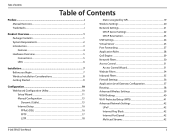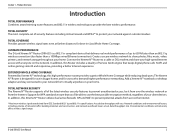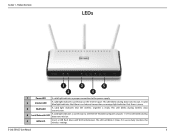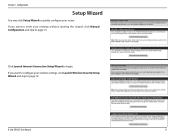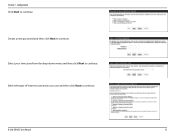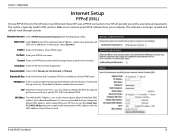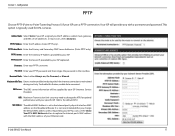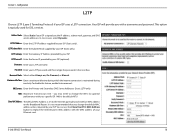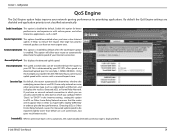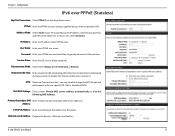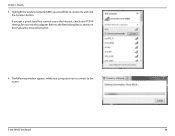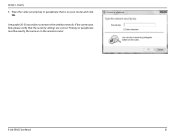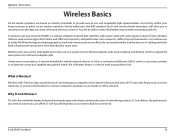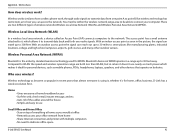D-Link DIR-655 Support Question
Find answers below for this question about D-Link DIR-655 - Xtreme N Gigabit Router Wireless.Need a D-Link DIR-655 manual? We have 1 online manual for this item!
Question posted by tomg38 on November 5th, 2011
Loosing Internet Connection Several Times A Day. Unplug And Replug And All Ok
The person who posted this question about this D-Link product did not include a detailed explanation. Please use the "Request More Information" button to the right if more details would help you to answer this question.
Current Answers
Related D-Link DIR-655 Manual Pages
Similar Questions
No Internet Connection Since Jan 1, 2013
We have no internet connection since Jan 1, 2013. The synchronization date seems to have "expired" o...
We have no internet connection since Jan 1, 2013. The synchronization date seems to have "expired" o...
(Posted by franjokis 11 years ago)
Internet Connection
How to connect internet wireless Dlink 524 Router with bsnl? how we will configure with bsnl broadba...
How to connect internet wireless Dlink 524 Router with bsnl? how we will configure with bsnl broadba...
(Posted by smsmannshinde 12 years ago)
Why Do I Keep Getting Frequent Disconnects Even When Directly Connected
(Posted by dowshew 12 years ago)
D Link - I Cannot Get My D Link To Connect
I have a security code and another code but can't get the wireless to connect
I have a security code and another code but can't get the wireless to connect
(Posted by Darrcal2 13 years ago)