D-Link DIR-651 Support Question
Find answers below for this question about D-Link DIR-651.Need a D-Link DIR-651 manual? We have 1 online manual for this item!
Question posted by altstan on October 9th, 2013
How To Reset Wifi Password Dir651 Router
The person who posted this question about this D-Link product did not include a detailed explanation. Please use the "Request More Information" button to the right if more details would help you to answer this question.
Current Answers
There are currently no answers that have been posted for this question.
Be the first to post an answer! Remember that you can earn up to 1,100 points for every answer you submit. The better the quality of your answer, the better chance it has to be accepted.
Be the first to post an answer! Remember that you can earn up to 1,100 points for every answer you submit. The better the quality of your answer, the better chance it has to be accepted.
Related D-Link DIR-651 Manual Pages
Product Manual - Page 7


... that you'll be it from over the wireless network or from IEEE Standard 802.11g and 802.11n specifications. D-Link DIR-651 User Manual
3
EXTENDED WHOLE HOME COVERAGE Powered by Wireless N 300 technology, this Router includes a Quality of your network against outside intruders. In addition, this Router utilizes dual active firewalls (SPI and NAT) to...
Product Manual - Page 8


... or minutes.
• Secure Multiple/Concurrent Sessions - The DIR-651 can securely access corporate networks.
• User-friendly Setup Wizard - Environmental conditions will vary. Section 1 - The DIR-651 provides up to -use Web-based user interface, the DIR-651 lets you the freedom of this 802.11n wireless router gives you control what information is still fully compatible...
Product Manual - Page 9
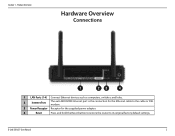
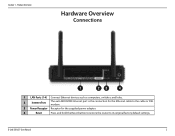
... MDI/MDIX Internet port is the connection for the Ethernet cable to the cable or DSL modem.
3 Power Receptor Receptor for the supplied power adapter.
4
Reset
Press and hold the Reset button to restore the router to its original factory default settings.
D-Link DIR-651 User Manual
5
Product Manual - Page 12


... open doorways. D-Link DIR-651 User Manual
8 Section 2 - At a 2-degree angle it looks over 42 feet (14 meters) thick! Try to position access points, wireless routers, and computers so that...from electrical devices or appliances that is as possible. Make sure your wireless network. If you access your network using 2.4GHz cordless phones or X-10 (wireless products such as glass,...
Product Manual - Page 13
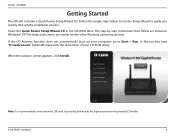
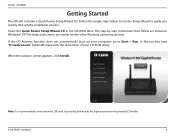
The step-by the login password on your CD-ROM drive). The steps and screens are shown in the CD-ROM drive. In the run the Setup Wizard to Start > Run. When the autorun screen appears, click Install. D-Link DIR-651 User Manual
9 Section 2 -
Installation
Getting Started
The DIR-651 includes a Quick Router Setup Wizard CD.
Follow...
Product Manual - Page 14
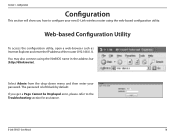
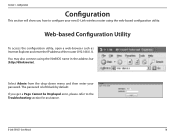
...blank by default. D-Link DIR-651 User Manual
10
Configuration
Configuration
This section will show you get a Page Cannot be Displayed error, please refer to configure your password. You may also connect ... and enter the IP address of the router (192.168.0.1). Select Admin from the drop-down menu and then enter your new D-Link wireless router using the NetBIOS name in the address bar...
Product Manual - Page 15


... click Setup Wizard to quickly configure your wireless settings, click Manual Wireless Network Setup and skip to page 21. Wireless Settings
Click Launch Internet Connection ...page 60. To manually configure your router. Section 3 - If you want to enter your wireless settings, click Launch Wireless Security Setup Wizard and skip to page 15.
D-Link DIR-651 User Manual
11 Skip to begin...
Product Manual - Page 17
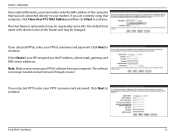
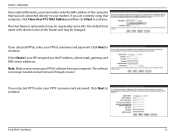
...directly to remove your PPPoE software from your PPPoE username and password. Select Static if your PPTP username and password. The software is the device name of the computer that ... needed and will not work through a router. Section 3 - If you selected PPTP, enter your ISP assigned you may need to continue.
D-Link DIR-651 User Manual
13 Configuration
If you selected Dynamic...
Product Manual - Page 18
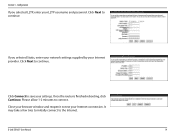
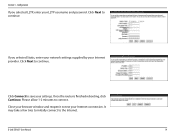
... your Internet connection. Click Next to continue. Click Next to continue. Configuration
If you selected Static, enter your network settings supplied by your L2TP username and password. Once the router is finished rebooting, click Continue. D-Link DIR-651 User Manual
14 Section 3 -
It may take a few tries to initially connect to connect. Please allow 1-2 minutes...
Product Manual - Page 21
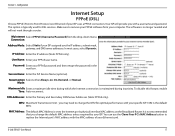
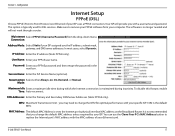
.... Your ISP will not work through a router. User Name: Enter your PPPoE software from the drop-down menu.
Make sure to replace the Internet port's MAC address with a username and password. In most cases, select Dynamic. IP Address: Enter the IP address (Static PPPoE only). D-Link DIR-651 User Manual
17 You can use...
Product Manual - Page 22
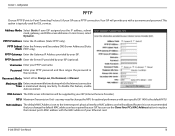
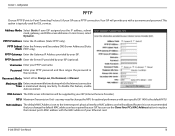
...Enter the IP address (Static PPTP only).
Section 3 -
Password: Enter your specific ISP. 1400 is the default MTU.
It is set ...Router. In most cases, select Dynamic. Maximum Idle Enter a maximum idle time during which the Internet connection Time: is typically used for optimal performance with your PPTP password and then retype the password in the next box. D-Link DIR-651...
Product Manual - Page 23
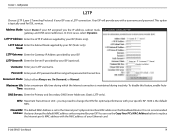
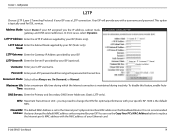
... Always-on the Broadband Router.
DNS Servers: Enter ...password and then retype the password in the next box.
To disable this feature, enable AutoTime: reconnect. you with the MAC address of your ISP. L2TP IP Address: Enter the L2TP IP address supplied by your ISP. Maximum Idle Enter a maximum idle time during inactivity. MTU: Maximum Transmission Unit -
D-Link DIR-651...
Product Manual - Page 26
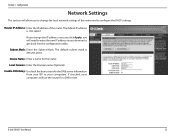
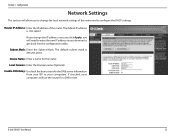
... Mask. Configuration
Network Settings
This section will allow you will use the router for the router. If you change the IP address, once you click Apply, you to change the local network settings of the router. Device Name:... configure the DHCP settings. D-Link DIR-651 User Manual
22 The default subnet mask is 192.168.0.1.
Section 3 -
Router IP Address: Enter the IP address of the...
Product Manual - Page 27
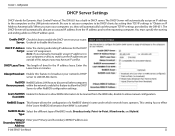
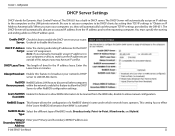
... on your networks DHCP server to allow manual configuration.
DHCP Lease Time: The length of NetBIOS node: Broadcast only, Point-to be DHCP clients by the DIR-651.
The DHCP... hosts to discover all other computers Announcement: within the network, enable this feature to allow the DHCP
Server to broadcast your router. Enable DHCP Check this range or you turn your Primary...
Product Manual - Page 28
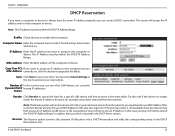
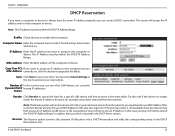
... the computer name or select from the drop-down menu and click Note: This IP address must be within the DHCP IP Address Range.
The router will assign the IP address only to enable the reservation. Configuration
DHCP Reservation
If you want a computer or device to always have the same IP...
Product Manual - Page 45


... or pressed a special Wi-Fi Protected Setup button on the bottom of the network will not change or reset the PIN. A "registrar" controls access to the network using Wi-Fi Protected Setup. Enable: Enable the Wi-Fi Protected Setup feature...the device. The Wi-Fi Alliance (WFA) has certified it to the network. Current PIN: Shows the current value of the router.
D-Link DIR-651 User Manual
41
Product Manual - Page 48
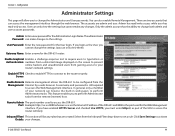
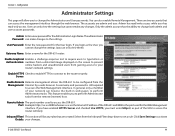
... Administrator and User passwords. D-Link DIR-651 User Manual
44 Only the admin account has the ability to change both admin and user account passwords. Remote Admin The port number used for the Administrator Login Name.The administrator Password: can only view the settings but cannot make changes to activate Details: your router's network settings.
Click Save...
Product Manual - Page 63
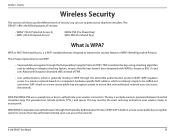
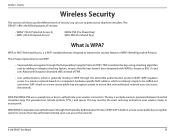
...)
What is generally missing in WEP, through the extensible authentication protocol (EAP).
The DIR-651 offers the following types of WEP (Wired Equivalent Privacy). The 2 major improvements over WEP...haven't been tampered with.
The password can access the network. Section 4 - The key is relatively simple to protect your wireless router or access point. Security
Wireless Security...
Product Manual - Page 79
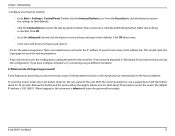
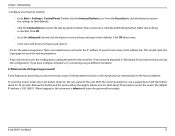
...; Access the web management. What can I do if I forgot my password? If you forgot your password, you must reset your Internet settings:
• Go to Never Dial a Connection. To reset the router, locate the reset button (hole) on , use a paperclip to the factory defaults. D-Link DIR-651 User Manual
75 Double-click the Internet Options Icon. Click OK...
Product Manual - Page 81
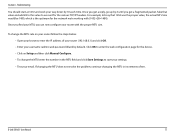
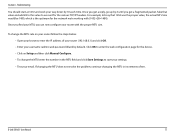
... and password (blank by default). Click OK to enter the web configuration page for the device. • Click on your router follow the steps below: • Open your MTU, you get a reply, go up by 10 each time. D-Link DIR-651 User Manual... the MTU in the MTU field and click Save Settings to account for the network we're working with the proper MTU size. Once you get a fragmented packet.
Similar Questions
How Do I Setup A Wep Security Password On My Dlink Dir-651 Wireless Router?
(Posted by noryba 9 years ago)
How To Reset The Password On A Dlink Dir 815 Wireless Router
(Posted by ginjashil 10 years ago)

